I lost my license code for Decipher TextMessage!
No ratings yet.If you open Decipher TextMessage and select either "My License" or "My Activations" in the menu you will immediately see your product license code.
A web page will open in your local web browser on your computer displaying your license number, what devices you have already activated, and also how many activations you have remaining.
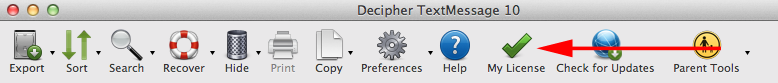
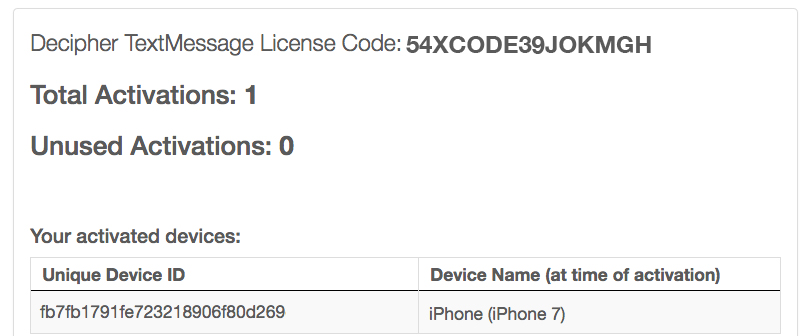
Also, should you need to install the program on another computer, you can download the current of Decipher TextMessage here.
If you are still having troubles, simply email us via our support page and we'll get back to you with help.










