Why are my newer/older Facebook Messenger messages missing?
Rated (3.3 of 5.0) by 3 reviewers.September 9, 2025 at 12:45 PM
Categories: Decipher Messenger Export | View Comments
In the spring of 2024, Facebook started transitioning Messenger conversations to end-to-end encrypted conversations. If you're missing older or newer messages in the PDF made by Decipher Messenger Export, most likely the cause is that some of the Messenger messages were sent with the older not end-to-end encrypted Messenger system and some were sent with the newer end-to-end encrypted Messenger system. So we need both kinds of Facebook Messenger data exports to get all of the messages.
The end-to-end encrypted messages are stored by Facebook in a different way than the previous not end-to-end encrypted messages, and so Facebook requires a different kind of data download for the end-to-end encrypted messages than it does for the previous not end-to-end encrypted messages. The good news is that Decipher Messenger Export supports both kind of zip files from the different Facebook data exports, so to get the missing messages, we just have to download the other part of the conversation.
Some kind of messages do not support end-to-end encryption yet, such as Marketplace chats, Community Chats for Facebook groups, and chats with businesses. To create a PDF of those kinds of conversations, you will want to follow the steps further down in this article for downloading NOT End-To-End Encrypted Facebook Messages.
How Can I Tell if My Facebook Messenger Conversation is End-to-End Encrypted?
You can tell if a Messenger chat is encrypted by looking at the conversation information in Messenger.
In the Messenger app:
-
Tap on the conversation in your Messenger app to bring up the conversation.
-
Tap on the contact's name (or chat name) in the banner/header at the top of the conversation.
-
If the conversation is using encryption, you will see "🔒 End-to-end encrypted" underneath the contact's name.
On the messenger.com website:
-
Click on the conversation on the Messenger website to bring up the conversation.
-
Look at the conversation information in the panel on the right side of your web browser window. If the conversation is using encryption, you will see "🔒 End-to-end encrypted" underneath the contact's name.
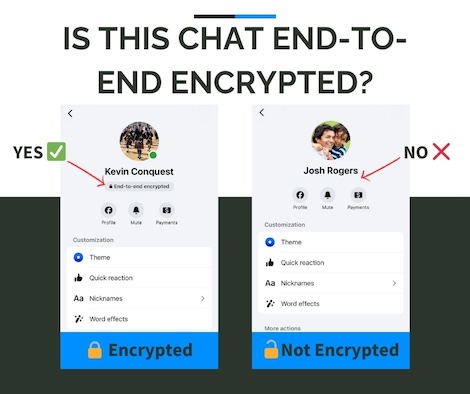
How to Download End-To-End Encrypted Facebook Messages (Newer Messages)
Facebook provides an option to download your end-to-end encrypted chats data as JSON data files from Facebook secure storage. To download your end-to-end encrypted Facebook Messages:
-
Make sure you have turned on secure storage for your message storage on the Facebook app or website.
-
On your computer web browser, navigate to messenger.com and click your profile photo in the lower-left corner.
-
Click Privacy & safety > End-to-end encrypted chats > Message storage.
-
Click Download secure storage data.
-
Click Download file, and enter your Facebook password if prompted for it.
-
Click Download.
-
The Messenger secure storage download page usually takes several minutes to create the file download for you, and you'll see a grayed-out download button now saying "Requesting file." This is normal for Messenger's download page, please leave the page open. After the file is ready the file download should start automatically.
Update August 21, 2025: Currently the messenger.com secure storage download does not work for me using Safari on my Mac. On macOS, I am only able to download my end-to-end encrypted messages zip file using Google Chrome.
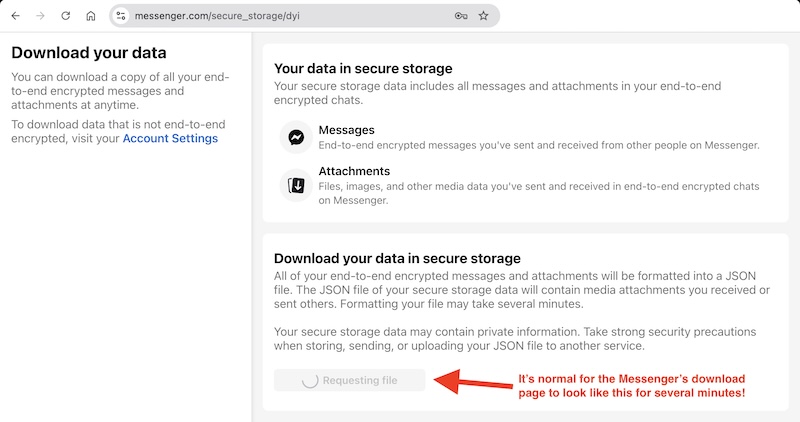
Decipher Messenger Export supports these download files from Facebook Messenger's secure storage, so once you download the "messages.zip" file from Facebook:
-
In Decipher Messenger Export, select "I've already downloaded my data from Facebook".
-
Select the downloaded messages.zip file in Decipher Messenger Export.
References:
-
Download your data from Messenger end-to-end encrypted chats, Facebook Help Center
-
Turn on secure storage for end-to-end encrypted messages, Facebook Help Center
How to Download Not End-To-End Encrypted Facebook Messages (Older messages, Marketplace chats, Community Chats for Facebook groups, and chats with businesses)
-
On your computer's web browser, open Facebook's "download your information" page facebook.com/dyi.
-
Click Download or transfer information to start a new Facebook data download request.
-
If you see "Select accounts and profiles," check only the box next to the appropriate Facebook profile and then click Next. If you don't see "Select accounts and profiles," skip this step.
-
In "How much information do you want?" click Specific types of information.
-
Click Messages to add Messages data to the export. Then click Next.
-
Under "What do you want to do with your information?" ensure Download to device is selected. Then click Next.
-
Under "Create files to download," click Format. Change "HTML" to JSON and click Save.
-
In "Create files to download," click Date range and change "Last year" to the appropriate timeframe for the messages you need to export and click Save. (We recommend All Time just to make sure you get everything you need.) You will be able to refine the exact date range of messages you export to PDF in Decipher Messenger Export so the date range selected here does not need to be exact.
-
Click Create files.
-
It can take several minutes or up to hours for Facebook to process your data request. When your data is ready, Facebook will send you a notification via both email and the Facebook website/app. You can also check the status of your data request any time from the Facebook Data Download page.
Decipher Messenger Export supports the "Download your Information" zip files, so once you have the Facebook data zip file:
-
In Decipher Messenger Export, select "I've already downloaded my data from Facebook".
-
Select the downloaded Facebook zip file in Decipher Messenger Export.









