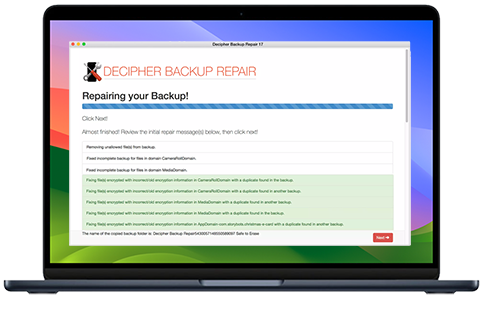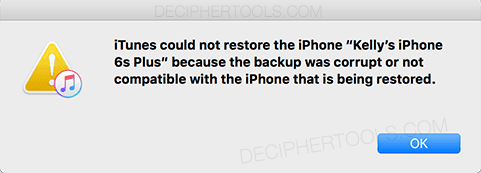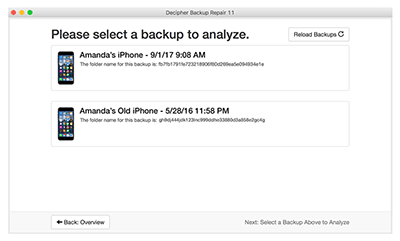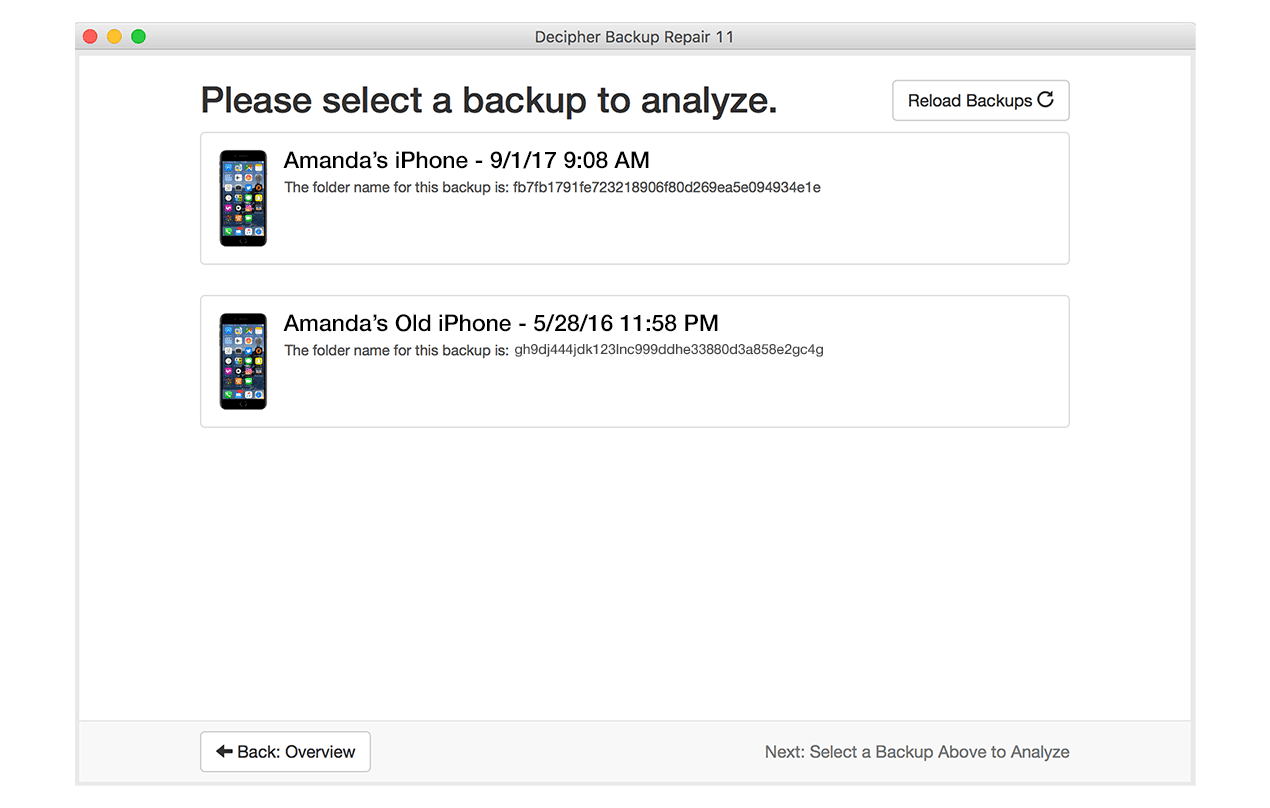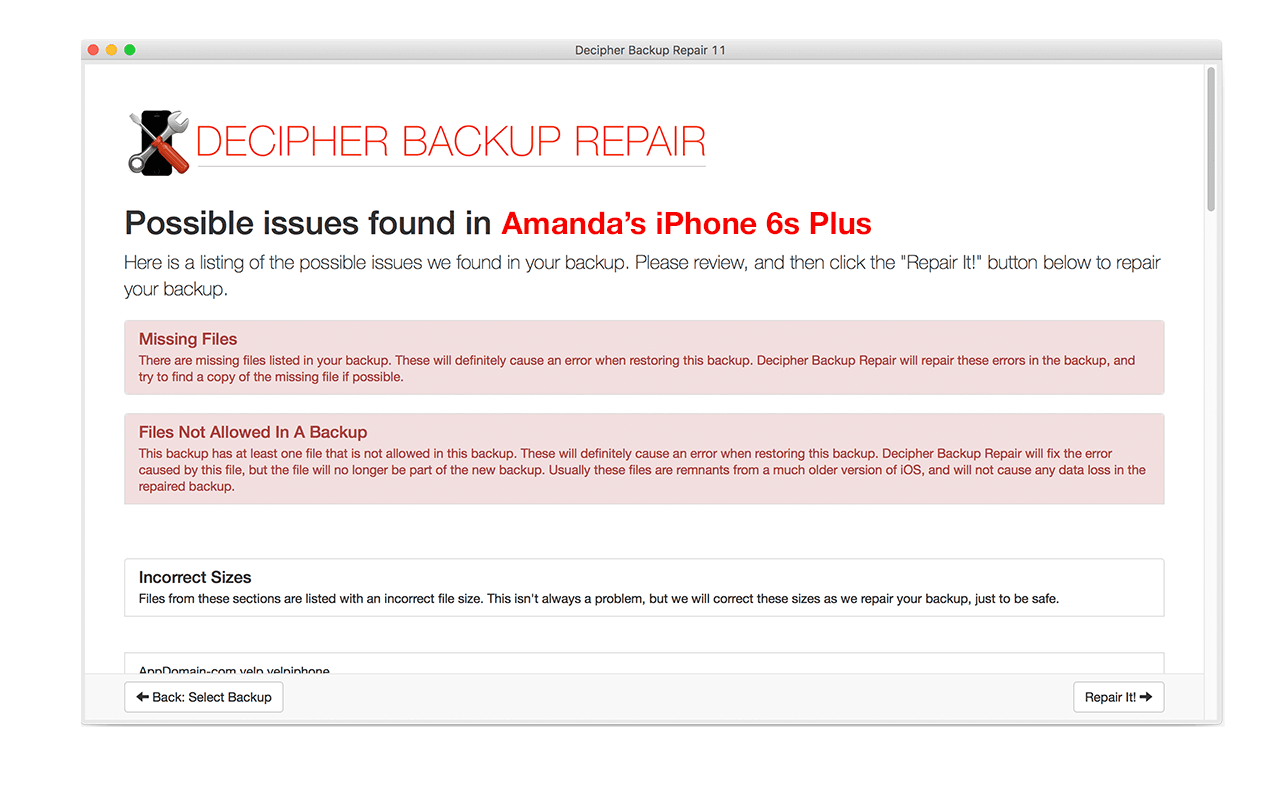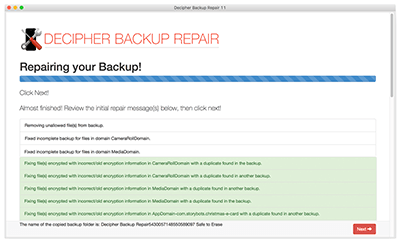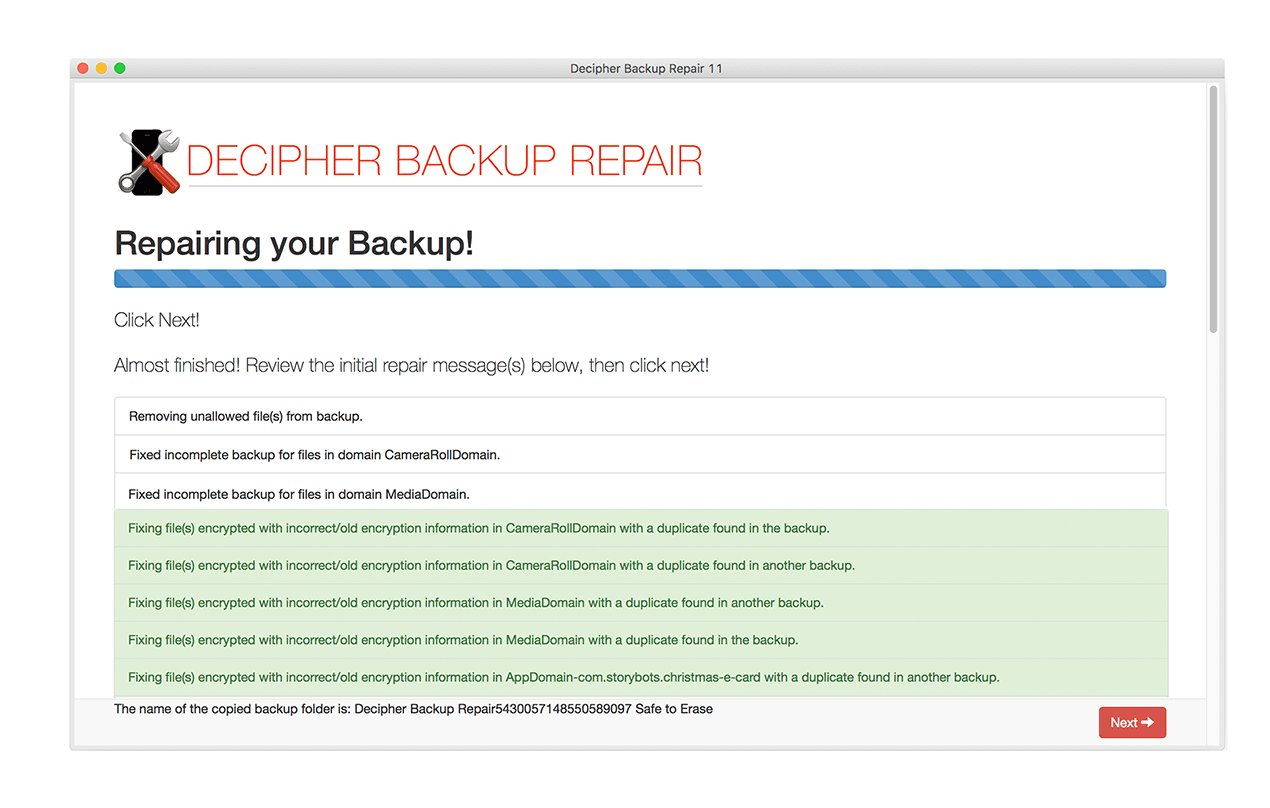-
Products
-

Save and print text messages and iMessages, including attachments. Recover deleted messages!
-

Fix broken backups that won't restore in iTunes. Ideal for restoring a backup reported as corrupted, the iPhone disconnected, an incomplete backup, or an error occurred.
-

Export photos, notes, contacts, voice memos, or any file from your iPhone backup. Recover deleted notes!
-

Save and print Facebook Messenger messages.
-

Save and print Instagram direct messages.
-

Save and print Twitter direct messages.
-

Save and print WhatsApp and WeChat messages, including attachments.
-

Save and export your iPhone voicemail history.
-

See what apps your teen is using on their iPhone, iPad, iPod Touch and what times of day they're using their devices.
-