FFXIV DirectX/XAudio2 Crashes and Short Graphics Freezes
Rated (4.8 of 5.0) by 9 reviewers.A couple of years ago, I bought a new gaming PC (a super duper MSI gaming desktop) after years of playing Final Fantasy XIV on Windows via bootcamp on my Mac. As expected, it was like playing an entirely different game, with better graphics, better frame-rate, and no annoying reboot to Windows in between. However, what I didn't expect was to run into a problem where FFXIV intermittently crashes on my fancy new designed-for-gaming PC.
This post is dedicated to the years I spent mutating and mostly ridding myself of the FFXIV errors and crashes on my Windows 10/11 PC. I'm going to start with the errors I experienced, then list some things that helped. After that, I'll go for the long story, because I don't actually know if it's a combination of some other tweaks I did that fixed the error. This post has been updated several times, as I've discovered more settings to tweak that improved the behavior.
"A fatal DirectX error has occurred.(11000002)"
The error originally presented itself as a frequent
A fatal DirectX error has occurred.(11000002)
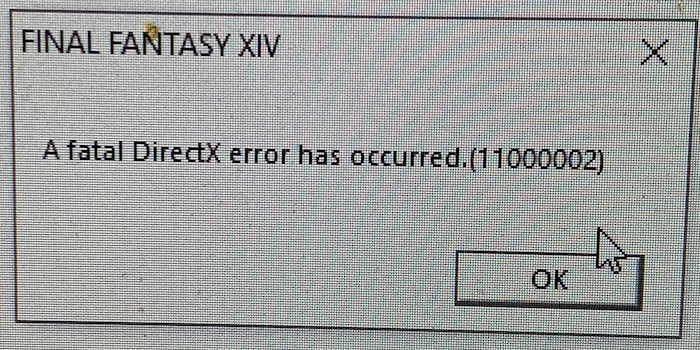
Also, is anyone else bothered by the lack of a space after the period in this error message?
"An unexpected error has occurred. Exiting FINAL FANTASY XIV."
After some initial tweaking (see longer story below) the crashes were sometimes the fatal DirectX error, and sometimes this much more helpful "An unexpected error has occurred." with a stack trace.
An unexpected error has occurred. Exiting FINAL FANTASY XIV. 2019-02-27_10:01
XAudio2_7.dll+34C29
XAudio2_7.dll+2FF91
XAudio2_7.dll+2B4B3
XAudio2_7.dll+2A917
ffxiv_dx11.exe+11E8A6E
ffxiv_dx11.exe+11CC3AA
ffxiv_dx11.exe+11D245C
ffxiv_dx11.exe+11BCDFF
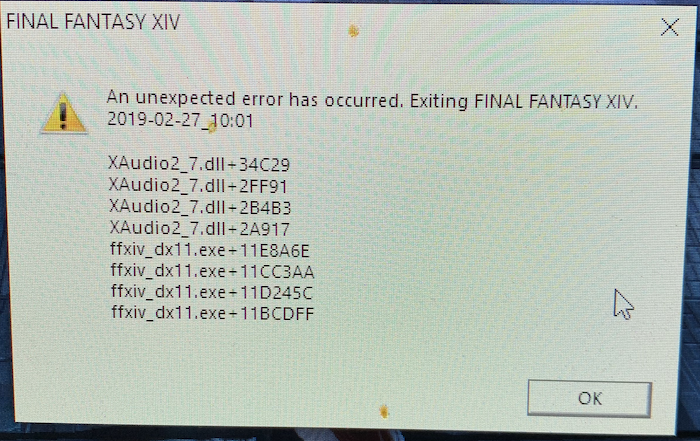
(After a few months of this, the error was not unexpected!)
After turning off audio enhancements, the error changed to a generic "An unexpected error has occurred. Exiting FINAL FANTASY FFXIV." crash desktop.
Update March 2023: Windows 11 Power Options May Fix It?
I've since updated to Windows 11, so my settings instructions are written for Windows 11. I didn't realize that the default power settings for a gaming desktop PC would have be tuned down, but enabling the maximum power settings has currently worked and I haven't gotten a crash for a week so far (knock on wood). Here's how to adjust your Windows 11 power settings:
-
In the Windows search, type control and select the Control Panel search result.
-
Select "Hardware and Sound".
-
Click on "Power Options".
-
See if there is an option "Show Additional Plans" - if so, click to expand the additional plans.
-
Change from "Balanced" to "Ultimate Performance".
Hopefully this will solve the issue ongoing, and I'll go turn on a bunch of the things I turned off before. If that continues to work, then I'll update this post with that information. In the meantime, if you try this and it helps, please comment below so we get some more data points!
Update July 28th, 2023 (Live from Fan Fest 2023!) For me, yes, cranking up my power options to "Ultimate Performance" this did finally fix the issue. It's been gone for months, so I am declaring victory.
Overheating Can Cause Similar Issues
During the years I was looking at this, I've seen a couple of other people solve their similar issues. CPU or Graphics Card overheating can also cause similar FFXIV crashes like the one I was experiencing. Here's a couple of examples - I hope it helps someone track down their overheating issue! (If so, please post in the comments to help others!)
-
Graphics card overheating. My husband's fans were plugged in to the wrong ports on his motherboard. His motherboard was adjusting the fan speeds on demand, and since the fans were connected incorrectly, the motherboard wasn't adjusting the correct fans appropriately. We didn't realize this until we went to install an extra PCI slot fan and had to get out the motherboard manual to determine where it should be plugged in for power! His overheat issues manifested as periodic DirectX crashes similar, but slightly different to the ones I had. My hunch is the heat was causing things to slow down just enough that some audio or video queues overflowed, but I'm just speculating :)
-
CPU overheating. (Hi Michael!) The CPU heat-sink paste had flaked off and so the CPU wasn't cooling properly.
Many things that helped, but didn't fix it entirely.
One thing that really helped in my FFXIV-crash safari was disabling audio/sound enhancements for my audio. We'll talk about how I got here in the long version, but here's how to disable audio enhancements:
-
Open the Windows 10 Sound properties. (How you get there depends on your Windows 10 setup. Right-click on the speaker icon in the lower right corner of your screen and select "Sounds". Or open Control Panel > Hardware and Sound > Manage Audio Devices. Or open Control Panel > System > Sound > click Sound Control Panel on the right side.)
-
In the first tab, "Playback", select the audio device you use for FFXIV and click "Properties". If you don't know which audio device you use for FFXIV you can disable others to narrow it down, or right-click on each choice and click "Test" to see if it's the right output.
-
In the Properties window, select the "Enhancements" tab. Or if you don't have Enhancements, choose "Advanced".
-
From the Enhancements tab, check the checkbox "Disable all enhancements". Or if you're in the Advanced tab, uncheck "Enable audio enhancements".
July 16, 2021 Update: Even with this change, I would still get periodic "lock-up" on my PC, which sometimes would cause FFXIV to crash, and sometimes the game would just freeze for a moment and then come back. Since I use ACT, I started looking at it being the cause of these problems. There's a great FFXIV ACT Plugin GitHub thread discussing just this kind of situation. I tried turning off two options in ACT:
- In the ACT Options tab > Miscellaneous, I turned off "Once a minute, automatically save ACT's settings.
- In the ACT Options tab > Output Display > Text Export Settings, I turned off Export to Clipboard after combat.
After doing this, the graphics freezes were dramatically reduced, but not gone. I assume the clipboard copy is the actual good change here, but since I'm not actively changing my ACT settings often, there's no reason for me to auto-save the config constantly either.
August 4, 2021 Update: After tweaking the ACT options, the occasional graphics delay/freeze would still happen in FFXIV, so I tried a few more things:
- I changed mice and uninstalled my iCue mouse software. (I don't think this made a difference, for the record.)
- I snoozed Windows updates.
I had no graphics lag/freeze incidents until the day my Windows 10 update snooze expired. Oddly the freeze wasn't even when Windows checked for updates, but just somewhat randomly after that. I snoozed updates again and graphics lag/freezes ceased again.
So now I am vetting the theory by using the advanced update options to do shorter snoozes of just a day, and observing behavior with the updates snoozed or not. I'm also manually checking for updates in the evenings so I don't miss any updates. If you try this yourself, be sure to occasionally check for updates and then re-snooze the auto updates.
The long version: Fixing FFXIV Crashes
Originally, I was getting intermittent (once an hour) "A fatal DirectX error has occurred.(11000002)" errors and FFXIV would crash to desktop. All of the searching I did online lead to it being a video driver issue (more on that later) and the fix being to reinstall the video drivers. Doing that was not only a huge pain in the butt, it also didn't change a thing!
During each crash, my sound would also get wonky for a second before the actual error dialog would appear. Given that I know FFXIV's long history of audio issues (ahem before Shadowbringers, don't change your audio output unless you'd like to not have sound anymore, or how trying to use my AirPods over bluetooth would cause my game to crash), and that DirectX also involves audio and not just video, I reinstalled my Realtek audio drivers, and changed my audio jack from the front jack to the rear PC jack. After doing the audio adjustments, the 11000002 intermittently changed to the An unexpected error has occurred. Exiting FINAL FANTASY XIV. with the XAudio2_7.dll stack trace. To me, this felt like progress because it (to me) confirmed an audio-based issue.
At this point, the big thing to notice for me is that the problems occur somewhat randomly. Sometimes a transition/cut scene... sometimes just sitting idle in a city. Sometimes I got a full crash to desktop, sometimes the audio and video froze for a moment and then everything came back.
I did a lot of uninstalling and reinstalling drivers at this point, and trying to find older drivers, beta drivers, etc. None of it helped. I also did a system refresh and re-setup my PC. Again, in addition to being a pain in the butt, this didn't help. At this point I noticed a couple of things:
-
When I had Chrome open and alt+tabbed, I'd get the crash more frequently. (Not always.)
-
Windows 10 security update running in the background would correlate to crashes occasionally. (But again, not always.)
-
Smart tiles when I opened the windows 10 start menu definitely contributed. I turned all of my smart tiles off and it helped reduce the frequency of the crashes a little.
-
I disabled Cortana by using the group policy editor. I have no idea if this helped further reduce the frequency of the crash at this point, but it certainly didn't get rid of them completely.
To me, this started feeling like the kind of bug where FFXIV temporarily being put into the background for other processes to do something (updates, lots of stuff running, something unknown so far) was contributing to the problem. My speculation was something like the audio processing queue overflowing due to not being able to process the audio quickly enough when other processes cut in. Again, pure speculation.
Now, I was always on the hunt for extraneous processing. Every time I logged in to play FFXIV I would:
-
Open Task Manager, go to the details tab, right click on the FFXIV process and set the priority to High. Do not set the priority to Real-time!
-
In Task Manager details tab still, right click and "End Process Tree" on extraneous junk that I knew was extraneous junk. Microsoft Edge being the notable one in my mind.
This combo of really tuning multitasking down while playing seemed to help keep the crash down to once every couple hours. But it was still irritating, and this PC should be good enough to handle doing many many things at once.
I was well trained to do this task manager dance for a few months, and then I bought myself new monitor and speakers. In addition to being a swanky monitor with a curve (I feel so fancy), it also had a built in audio jack so I could run the sound via HDMI or Display Port, and then plug the new speakers in to the monitor instead of to the PC rear audio jack.
-
I set up the monitor to run audio/video via Display Port, and audio to run through the monitor, and FFXIV crashed pretty much constantly.
-
I set up the monitor to run audio/video via HDMI, and audio to run through the monitor, and FFXIV crashed pretty much constantly.
-
I set the monitor to run via HDMI, and ran the audio back through the read port, and I was back in business with only a crash every few hours.
I point this out just as reinforcement to myself that this was an audio-based issue.
Flash forward a couple more months of tuning down the multitasking with Task Manager, when I got irritable one day, and just sat watching Task Manager Processes tab with FFXIV alt tabbed out (background music running when in background) watching for a spike in something. (I sorted the list by descending CPU utilization to watch for something to pop to the top of the list.)
Finally, I saw something interesting: "Windows Audio Device Graph Isolation" spiked to the top of the list. It had both things I wanted in a lead on the problem: audio and intermittent spiking!
A little Google Google and I ended up this article: What Is "Windows Audio Device Graph Isolation" and Why Is It Running on My PC? which explains that problem audio enhancements can cause the Windows Audio Device Graph Isolation to have abnormally high resource usage, and then goes on to detail how to disable audio enhancements. Again, here are the instructions for disabling audio enhancements:
-
Open the Windows 10 Sound properties. (How you get there depends on your Windows 10 setup. Right-click on the speaker icon in the lower right corner of your screen and select "Sounds". Or open Control Panel > Hardware and Sound > Manage Audio Devices. Or open Control Panel > System > Sound > click Sound Control Panel on the right side.)
-
In the first tab, "Playback", select the audio device you use for FFXIV and click "Properties". If you don't know which audio device you use for FFXIV you can disable others to narrow it down, or right-click on each choice and click "Test" to see if it's the right output.
-
In the Properties window, select the "Enhancements" tab. Or if you don't have Enhancements, choose "Advanced".
-
From the Enhancements tab, check the checkbox "Disable all enhancements". Or if you're in the Advanced tab, uncheck "Enable audio enhancements".
After disabling the enhancements, I would get the crash at most once a day, and some days not at all.
But, it was still irritating,
At this point, I should go do some more things, like try my display port or HDMI for audio, or see what enhancements I have and try to narrow down the problem enhancement. But, I'm just happy to be playing crash-free... fingers crossed.









