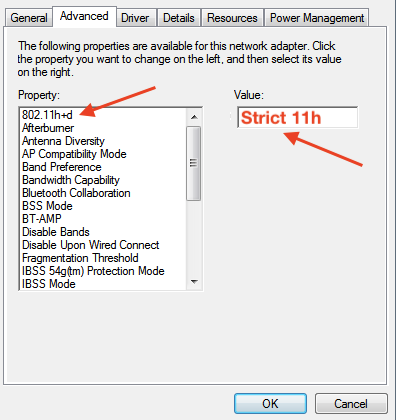How to Fix "No Internet" on Windows Connecting to Eero WiFi
Rated (5.0 of 5.0) by 1 reviewers.We recently switched to Eero for our wifi mesh network. However we found that our iMacs, when booted to Windows 10 using basecamp, would have a "No Internet" message connected to the wifi network.
We finally fixed the issue by doing the following:
-
In the Windows 10 search bar, type wi-fi and then select Wi-Fi settings in the search results.
-
Click Change Adapter Options on the right side of the window.
-
Right click on your wi-fi adapter and select Properties.
-
Click Configure.
-
Select the Advanced tab.
-
Select the 802.11h+d property from the list of properties on the left.
-
Under Value on the right, select Strict 11h.