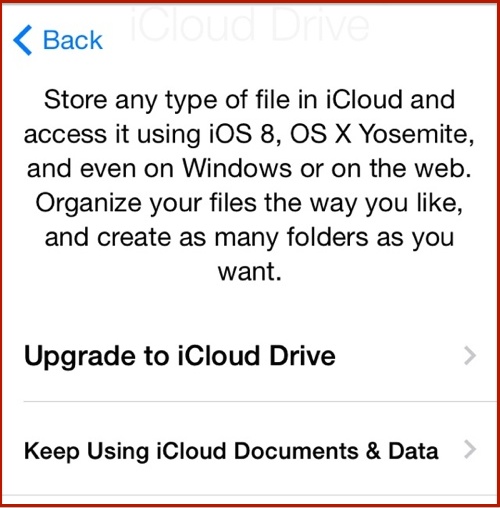Should you Upgrade to iOS 8's iCloud Drive? What Does it Break?
No ratings yet.One of the exciting features of iOS 8 is iCloud Drive, a new iCloud document storage system. But, there is a big gotcha if you use iCloud document storage on a Mac computer (or an older iOS device) — you won't be able to sync your iCloud Drive documents with your Mac until OS X Yosemite is out, and you won't be able to sync your iCloud Drive documents with an iPhone/iPad/iPod Touch that can't support iOS 8.
Does the iCloud Drive incompatibility affect me?
The iCloud Drive compatibility issues only affect you if you are upgrading to iOS 8, you use the existing iCloud Documents & Data storage, and one of the following:
- You use Documents & Data storage on a Mac computer, such as our screenshot of saving to iCloud in Preview below.

- You use Documents & Data storage on an older iPhone that won't
support iOS 8 (or you're planning not to update it before you need
your documents.) You can see your iCloud stored documents in the
Settings app by navigating to
iCloud→Storage & Backup→Manage Storage. In the Documents & Data section of the Manage Storage screen, you'll see the apps with stored documents. You can click on the apps to see a list of filenames too.
So What Will Happen if I Upgrade to iCloud Drive?
As part of the migration process, your existing documents stored in iCloud Documents & Data will be moved to iCloud Drive, making them inaccessible on your Mac (until you upgrade to Yosemite, which isn't out yet) and older iOS devices on iOS 7 or earlier. So, the world will not end, but your world might be irritating for a while until Yosemite ships!