iPhone Sound (Ringers, Alerts, Notifications) Randomly Turns Off
Rated (5.0 of 5.0) by 8 reviewers.A few months ago, my dad told me about a strange issue he was having with his iPhone 5c: Randomly, his iPhone sounds and vibrations would stop working. He would see phone calls and text message notifications come in without ANY sound or vibration. Other sounds, like keyboard clicks, would cut out too.
We've been chasing this issue through multiple trips to the Genius Bar (who continuously claim it's a hardware problem — it's not a hardware problem) and phone calls with Apple. Even with a full factory reset, the problem eventually came back.
We finally narrowed the problem down to a glitch between his iPhone and his GM car. The best way I can describe it is that after using his iPhone with his car Bluetooth, his iPhone occasionally thinks it's connected to his car, even when the car is far far away (and off). My guess is that the Bluetooth connection doesn't end properly, causing the iPhone to think it's connected through this "phantom" remnant of a connection.
There's some good news though: GM does know that there is a compatibility problem with some of their radios and iPhones, and Apple knows and acknowledges that the problem exists, so hopefully this problem will be fixed eventually. In the meantime, if you notice your ring/notification sounds have stopped, turning off your Bluetooth should bring them back. (If you need to be proactive, you could turn off your Bluetooth as you get out of the car.)
Here's the short way to turn on/off your Bluetooth on the iPhone:
-
Slide up from the bottom of the screen, to bring up the iOS Control Center.
-
Tap the Bluetooth icon button to toggle the Bluetooth on and off. When the button is lighter colored, Bluetooth is on; when the button is darker colored, Bluetooth is off.
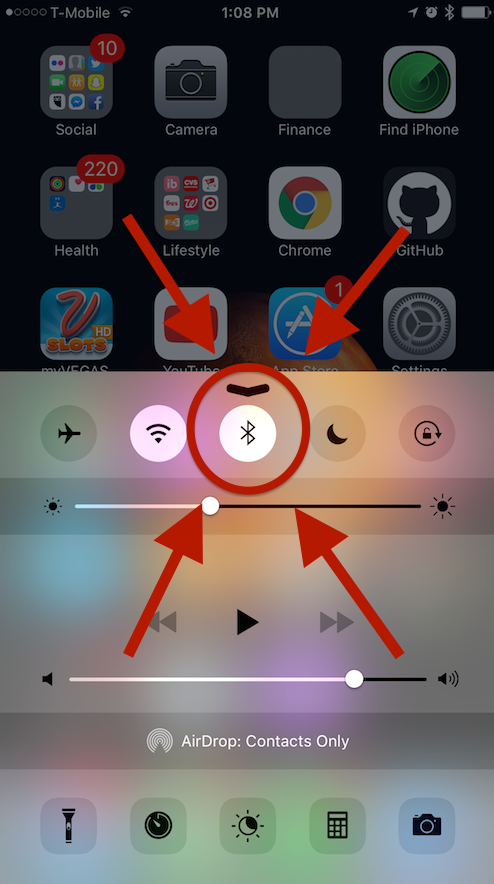
This isn't a satisfying answer, but at least we can confirm that you're not crazy, and this really is a bug.









