How to Save and Print Facebook Messages as a PDF
Rated (3.8 of 5.0) by 11 reviewers.
Many of us use Facebook Messenger on a regular basis to send and receive messages, conversations, and photo or video attachments. If you suddenly have a need to save and print out Facebook messages with any of your Messenger contacts, today's Decipher Tools tutorial will help you accomplish that task. There is also a helpful video that walks you through the instructions. At the end of the tutorial you'll be able to download and print out Facebook messages as a PDF document. Let's get started!
Why does people need to save Facebook Messenger messages and conversations as a PDF?
There are many reasons why a person needs to save and print their Messenger conversations as a PDF document. Some of these include:
- To retain and preserve Messenger chats between family members or friends.
- To print out Messenger conversations related to work or business transactions.
- To save Facebook messages for trial, court, or your lawyer.
- To monitor your teen or child's Messenger chats.
- To download Facebook messages from a loved one that has passed away.
Getting Started
You will need three things you'll need to download and save your Facebook Messenger messages:
-
Facebook account
-
Windows or Mac computer
-
Decipher Messenger Export
Decipher Messenger Export is a desktop program that runs on your computer. The software enables anyone to save and print Facebook Messages as a PDF document.
If you are currently having trouble exporting your Facebook conversations and chats, Decipher Messenger Export will simplify the process and walk you through each step so that you can quickly export your Messenger conversations in a convenient and easy-to-read format! Even if you are not computer savvy, you'll be able to download and save your Facebook messages with ease.
Download Decipher Messenger Export
Steps to Save Facebook Messenger Messages as a PDF to your computer
Follow these specific steps to save Facebook messages as a PDF.
- Open Decipher Messenger Export on your computer.
- Log into your Facebook account on any web browser.
- Submit your data download request to Facebook.
- Select the zipped file containing your Facebook data.
- Choose "Next" to view your Facebook contacts.
- Select a Facebook contact whose messages you want to save and choose "Export."
- Open the PDF and print out your Facebook messages.
When you launch Decipher Messenger Export on your Windows or Mac computer, you will be prompted to follow along with the instructions by selecting "Next" on each screen.
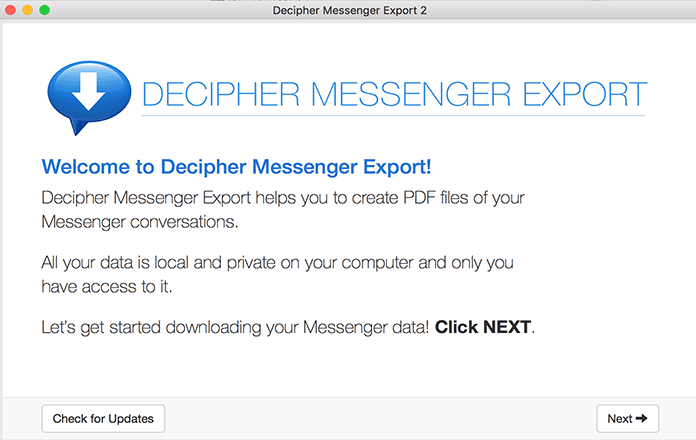
You'll also need to open your web browser on your computer and log into your Facebook account:
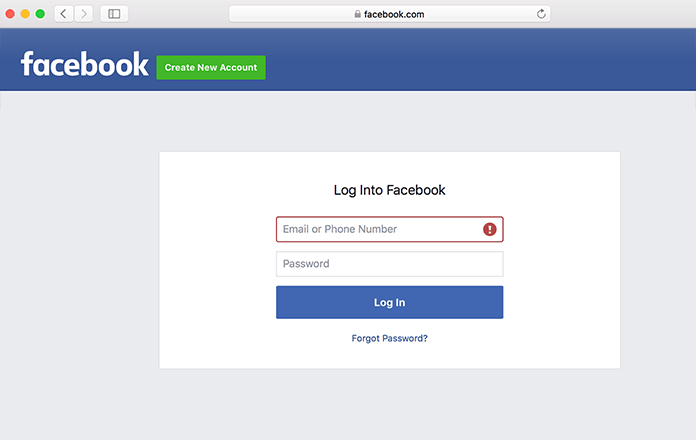
Decipher Messenger Export will provide you with specific instructions on how to request the correct type of data download from Facebook.
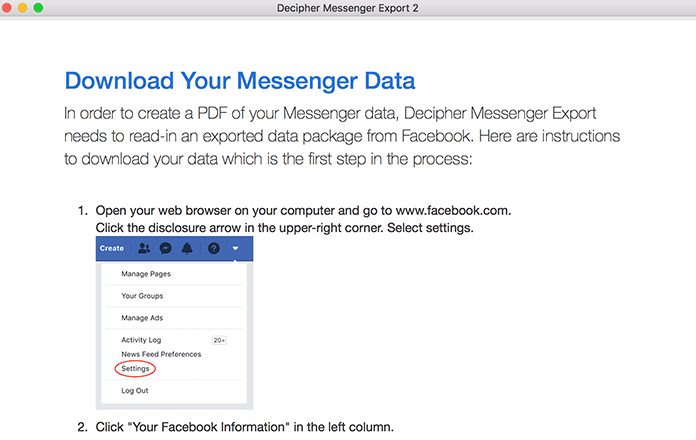
Once you have downloaded your Facebook data, select "Next" in Decipher Messenger Export and you will be prompted to choose the zipped folder of your data that you downloaded.
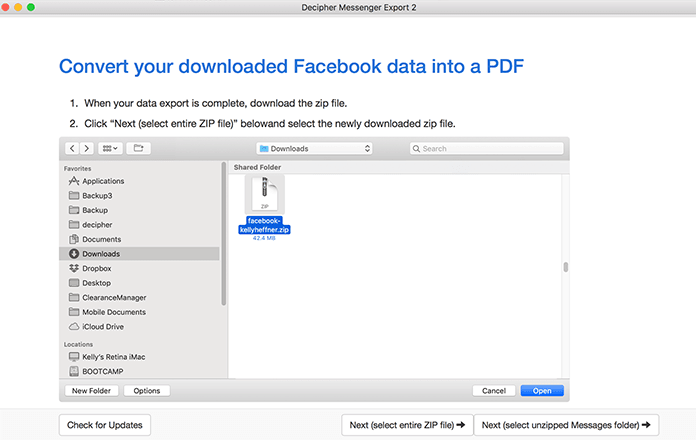
All your Facebook contacts will now appear in Decipher Messenger Export. You can now simply select any contact whose Facebook messages you want to save to your computer.
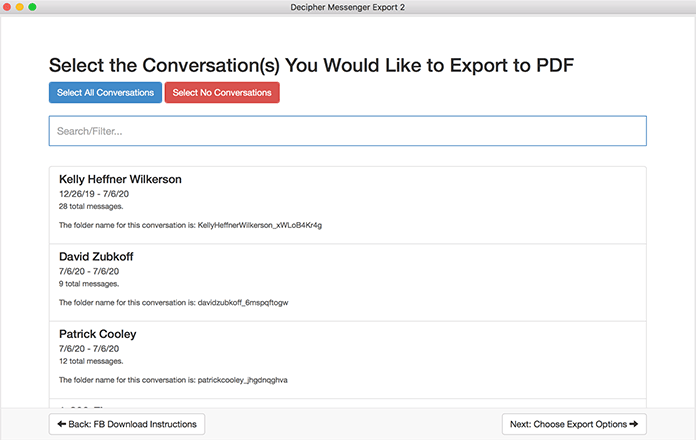
Select "Next" and then choose "Export." The Facebook messages will then be saved to your computer.
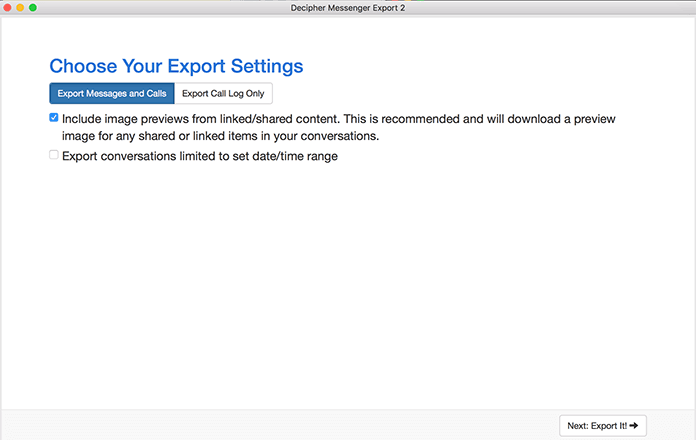
Open the PDF and select "Print" to print out your Facebook messages. Here's a sample PDF of Messenger conversations that have been exported with Decipher Messenger Export.
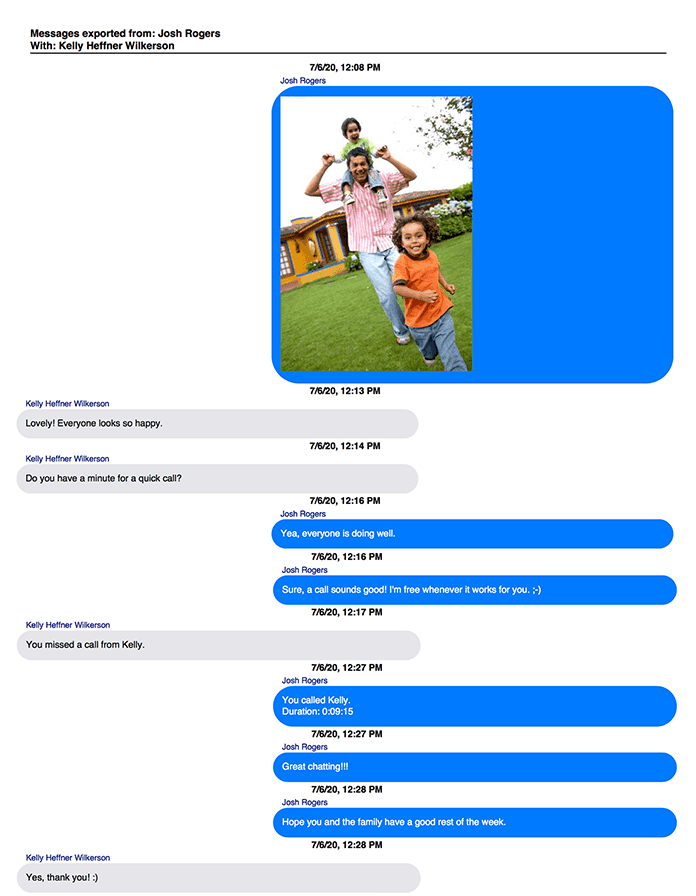
Benefits of using Decipher Messenger Export to save Facebook conversations to computer.
-
Privacy and Security - With Decipher Messenger Export, the user controls all everything and your Facebook messages are stored locally on your computer. Only you have access to your data!
-
Contact and Time Stamp on every message - The software includes the contact and time stamp on every single Facebook message sent and received.
-
PDF Date Range Export - If you don't want to save all your Messenger messages from a specific contact, you can choose the "date range" export option to narrow down the scope of the messages that you need to save. This is helpful for large conversations where you only want to download portions of specific Messenger conversations.
-
Formatting - Decipher Messenger Export formats your Facebook messages in an easy-to-read PDF document with chat bubble design and display.
-
Save photo and video attachments - You can export all your photo and video attachments that were both sent or received as part of any Facebook conversation.
Video instructions on how to Save Facebook Messenger Messages as a PDF
Check out our helpful YouTube video and follow along as we run through each step of downloading your Facebook messages and printing them out in PDF format on your computer.
Do you need further help or have questions?
If you need any assistance with exporting your Facebook Messenger chats and history to your computer, simply contact us and someone from either our San Francisco or Phoenix offices will get back to you during normal business hours here in the USA.









