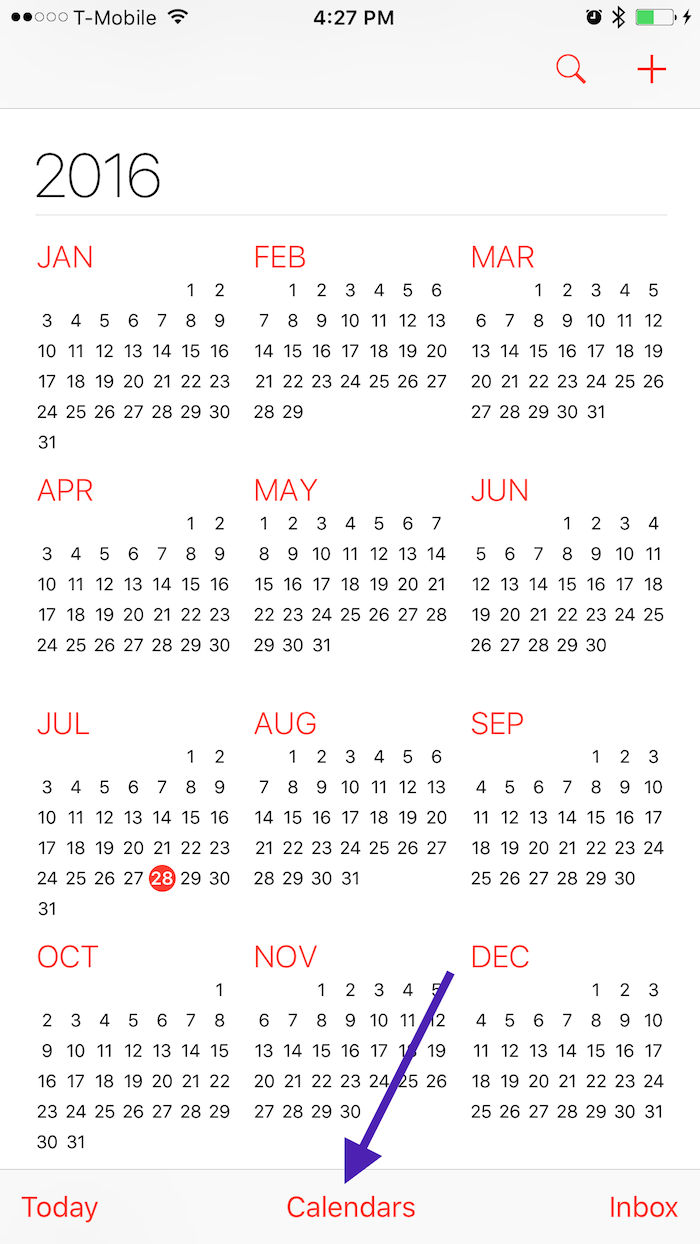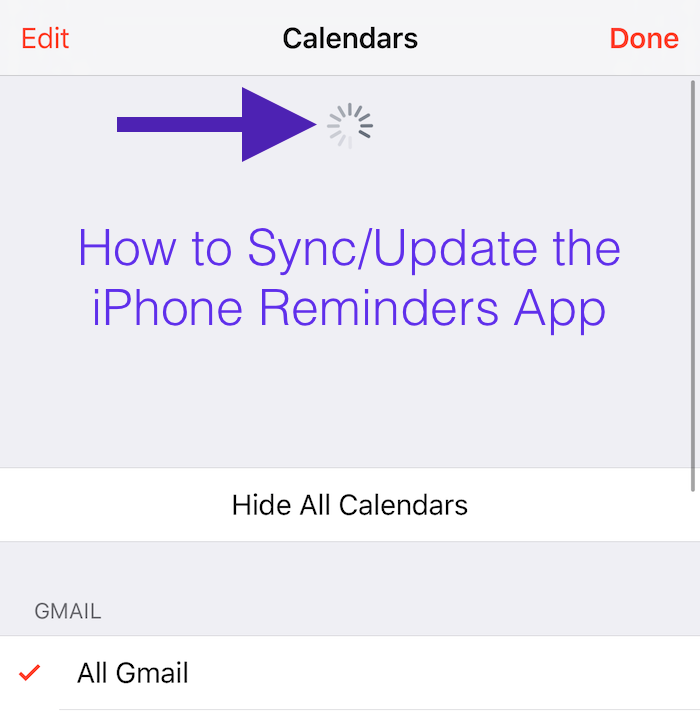How to Force Reminders to Sync / Update on iPhone
Rated (5.0 of 5.0) by 5 reviewers.I use the Reminders app for my grocery lists. When I add items from my computer, or my husband adds things to our shared lists, they don't update on my iPhone for quite a while and I have to refresh them manually. Here's how to force an update of your Reminders on an iPhone, iPad, or iPod Touch:
-
Open the Calendars app on your iPhone.
-
Tap the Calendars button at the bottom of the screen.
-
Pull down on the list of Calendar accounts to refresh your accounts. This will refresh your calendars, which includes updating Notes and Reminders.