Family Law - How to Print and Save Text Messages for Custody Hearings
Rated (5.0 of 5.0) by 1 reviewers.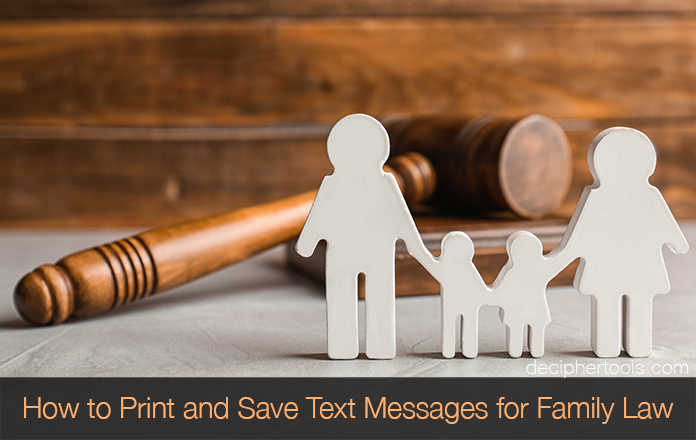
The practice of family law primarily focuses on the legal aspects of child custody, child support, divorce, and parental rights. Other areas of specialty under the family law umbrella also include adoption, spousal support, guardianship, domestic violence cases, and more.
In 2020, the United States Census Bureau released a detailed report entitled “Custodial Mothers and Fathers and Their Child Support” that highlighted important statistics such as:
-
Over one-quarter of all children under 21 years of age have one of their parents living outside of their household.
-
One-half of all custodial parents had either legal or informal child support agreements.
These statistics in the USA show just how often there is a need for family law and legal resources when it comes to navigating the complexities of custody issues and the other many facets and nuances of family law. This is also applicable to individuals and lawyers worldwide in Europe, United Kingdom, Asia, Australia, and other countries.
Relationships and bonds between family members are some of the deepest and most intimate interactions that we have. To try and find common ground on an important family matter can often be a difficult task to navigate without third-party help. Families regularly seek counsel for mediation and to help work differences, especially when it comes to the needs of children or sharing custody.
Whether you are someone currently going through a family law legal situation or if you are a lawyer or attorney that specializes in family law and are representing clients, today's blog will help if you have a need to save and print text messages for your family law case.
iPhone or iPad
If you currently use an iPhone or iPad and need save and print out text messages for family law or custody cases, the popular program Decipher TextMessage will become your new best friend.
Decipher TextMessage runs on both Mac and Windows computers and the program gives users the ability to export and print iPhone text messages, iMessages, and photo attachments in PDF format.
Note: In order to save and print your iPhone text messages as a PDF, you'll first need to make a backup of your iPhone on a computer. If you are on a Windows computer you can back up your iPhone via iTunes. If you are on a recent Mac you can simply back up via the Finder.
Decipher TextMessage also has a custom "Text Message Only" backup option in the menu of the program that will let you back up only your text messages and attachments. This is helpful for anyone concerned that they might not have enough hard drive space on their computer to back up their entire iPhone.
Download Decipher Text Message
Steps to Print text messages for family law or custody
Follow these specific steps to save and print text messages for family law or custody cases.
- Open Decipher TextMessage and select your iPhone.
- Choose a contact with text messages you want to print for family law or a custody case.
- Pick "Export Current Conversation."
- Double-click to open the saved PDF on your computer.
- Select "Print" to print out text messages for custody or your family law case.
When you launch Decipher TextMessage on your computer, select your iPhone in the left-hand column of the program.
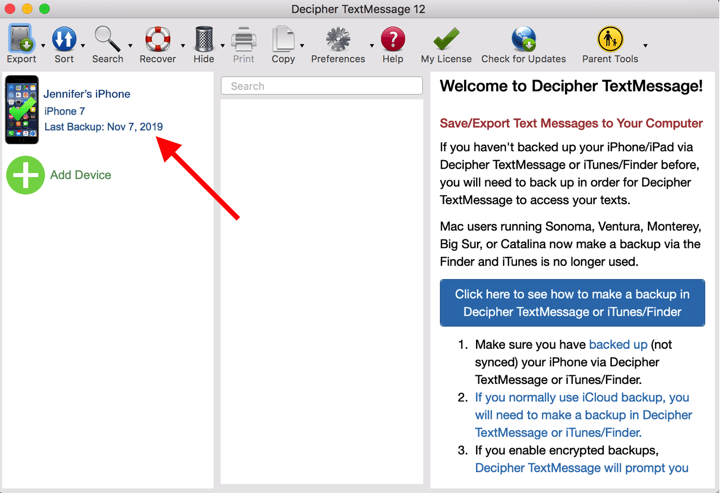
Choose a contact in the middle column of the program that has text messages you need to save and print for your family law or legal matter.
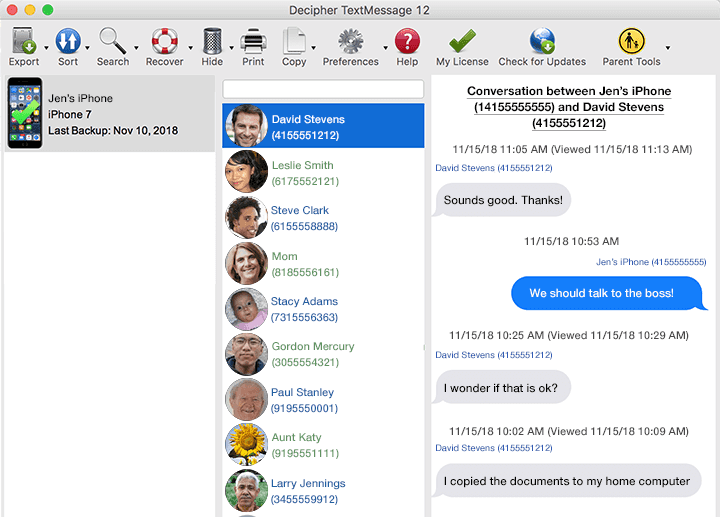
Select "Export" and choose "Current Conversation/PDF" in the program menu.
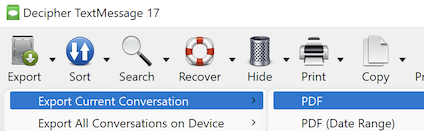
Open the saved PDF on your computer and you'll see all your important text messages in PDF format.
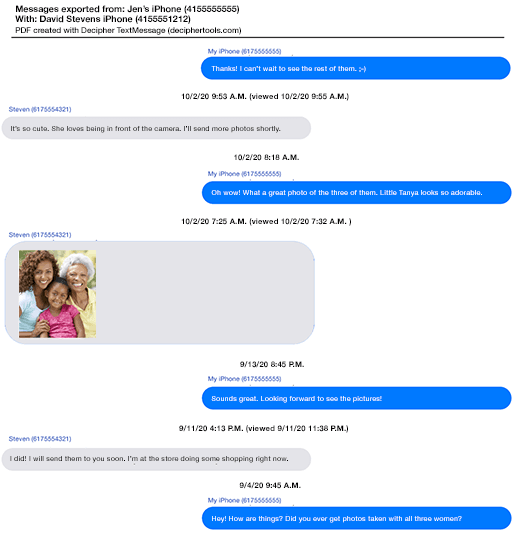
Select "Print" in your PDF viewer to print out your text messages or iMessages for your family law case. If you are on a Mac, most users will use either the Preview app or Adobe Acrobat to print out the text messages. Windows users regularly use Adobe Acrobat.
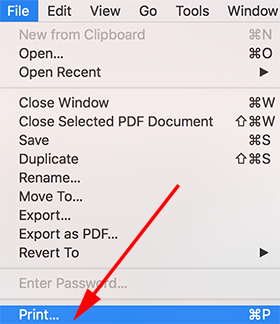
Benefits of using Decipher TextMessage to print custody or family law text messages
-
Contact and time stamp on every single text message - This feature is unique to Decipher TextMessage and very helpful for family law and legal cases. When you print out your text messages in PDF format, you'll see the contact info and time stamp on each individual unique text message!
-
Search - You can search text messages with a specific contact or search all text messages from all contacts. Just type in the keyword or search term and you'll see all the instances of that specific word or phrase important to your family law case.
-
Export by Date Range - If you only want to export text messages from specific dates or a narrowed down time frame, Decipher TextMessage has you covered. Simply choose the date range export option and you can transfer to your computer just the messages from that exact day or time period.
-
Access to Mac Messages app on any Mac Computer - Decipher TextMessage gives users the option to import messages and iMessages from the Messages app on their Mac computer.
-
Privacy - When you save and print text messages with Decipher TextMessage, both the program and your data are completely private on your computer. Only you have access to your text messages and photos attachments.
-
Free Trial - The program has a free trial so that you can try before you buy and make sure it is what you need.
-
Product Testimonials - You can read product testimonials from other users who have printed and saved their text messages for custody or family law.
Video Instructions to save and print out text messages for family law or custody
The helpful product video below will walk you through the details on how to print out and save your text messages for your custody or family law case. If you are a lawyer, this video is helpful to send to your clients who might need to save their text messages and email the PDF of the text messages to your office or firm.
Android phones
If you use an Android device and you need to print text messages related to your custody hearing or family law situation, there is a helpful program called SMS Backup+ which is accessible via the Google Play Store. The program will enable any Android user to save and print SMS text messages.
To use SMS Backup+ you'll need to have a Gmail email account. If you don't currently have one, simply sign up for a Gmail account which only takes a moment to do.
Also, in your Gmail settings, make sure you have "IMAP" turned on so that the software will work as intended. Google has instructions on how to do that here.
Steps to print Android text messages for family law or custody
-
Install SMS Backup+ on your Android phone.
-
Choose "connect" and then enter your Gmail account information.
-
Select "Backup" from the options.
-
Open your Gmail account and you will now be able to save and print text messages for your family law case or custody needs.
There are several customizable options in SMS Backup+ that enable users to choose how they want the program set up. Here's an example:
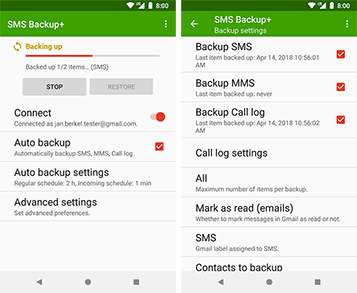
SMS Backup+ recommends that users perform the initial backup manually. This because the program needs to be told whether the user has a desire to upload messages currently stored on their device or not.
Once you have connected the software to your Gmail account, SMS Backup+ will suggest that you make a backup. Once you select "Backup" the program will then begin the process of backing up all your important text messages to your Gmail account!
Note: If you require assistance setting up SMS Backup+, there are helpful instructions here and also a great FAQ page.
Benefits of using SMS Backup+ to print Android text messages
-
Simple and Easy - SMS Backup+ is very easy to use with with your Gmail account. After you select a backup and follow the instructions most users are up and running. There are also advanced options that let you customize and choose additional features.
-
Call Logs - SMS Backup+ also has a feature that enables Android users to access and save their phone call logs. This can be helpful for your family law hearing or documentation purposes.
-
It's Free - The software is free for all users and the developer's website and FAQ has lots of helpful information and answers to common product questions.
-
Product Testimonials - The Google Play Store has testimonials about SMS Backup+ which are helpful to read before your decide to download and run the software.
Wrapping Up
Preparing for a family law or custody case can be an emotional and stressful time. Now that you know how to print and save your important text messages, that will hopefully be one less thing you have to worry about. Likewise, if you are a family law attorney and you have clients that need to generate text message documents for a particular case, we hope that these instructions have been helpful.
If you need any additional advice to successfully export and print text messages for your family law or custody related issues, feel free to contact us via our support page and one of our team will email you back. We're a USA based company with offices in San Francisco and Phoenix.










