Do you need to PDF or Print Instagram Direct Messages?
No ratings yet.
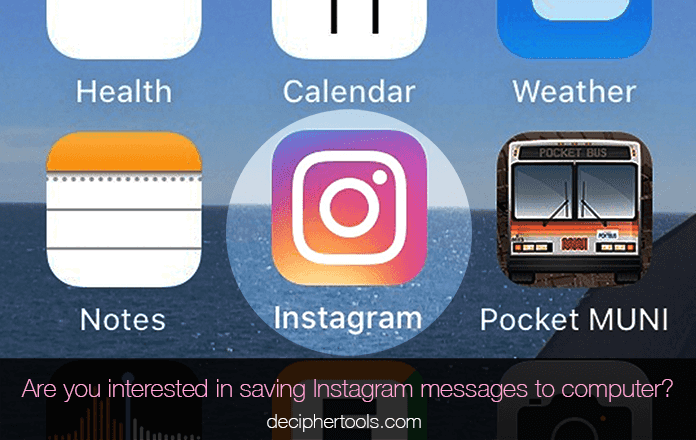
October 30, 2020 - Update
Note: We've officially released our Decipher Insta Export desktop software that enables all Instagram users to save and print Instagram Direct Messages. You can download the free trial from the Decipher Insta Export product page.
You can print Instagram messages by following these steps:
- Open Decipher Insta Export
- Request your data from Instagram.
- Import the zip file of your Instagram direct messages.
- Choose an Instagram contact.
- Select Save.
- Open the PDF and choose Print to print out your Instagram Direct Messages.
Download Decipher Insta Export
April 1, 2020
HELP! I need to PDF and print my Instagram DMs!**
The Decipher Media Development Team is reaching out to see if you have the need to print and/or PDF your Instagram DMs. There could be a multitude of reasons as to why you would need to do this - such as holding a past conversation as a keep-sake or for court/legal use.
There has been a growing need for people to print their direct messages from social media apps, and with the next most popular social media site being Instagram, we were hopeful to get some of your feedback and interest!
If you need to save or print your Instagram Direct Messages from your iPhone, and would like to beta test please let us know! Simply send us an email via our support page.
If you are curious, you can click here to read customer testimonials about some of our widely used Decipher Tools programs. We're a San Francisco / Phoenix based software company.








