How to Save Voicemails From a Loved One Who Has Died - Mac or Windows
Rated (5.0 of 5.0) by 1 reviewers.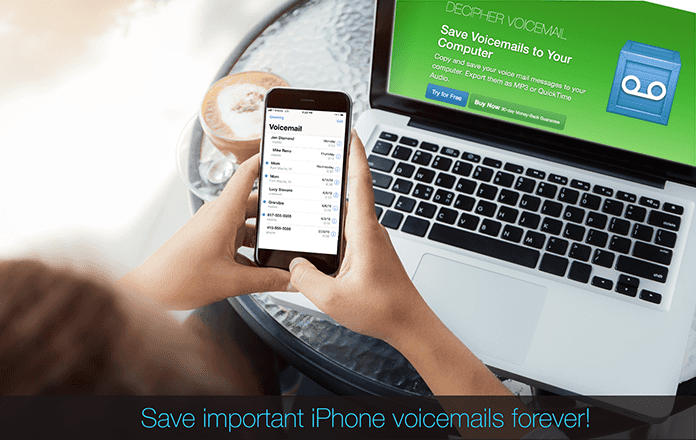
Can I save voicemails forever a family member that has passed away?
The death of a loved one always brings with it an overwhelming amount of emotions and sadness. There is also an incredible amount of logistics, coordination, paperwork, and other aspects when it comes to processing and organizing the affairs after someone close to you has passed away.
As software developers, one of the best parts of our jobs is when we receive feedback from customers letting us know that one of our programs made a difference in their lives. One example of this are the emails we receive from Decipher Tools users who are appreciative and grateful to have been able save voicemails from their iPhone to computer after someone close to them has passed away.
Whether it is someone's mom, dad, relative, or a friend who has departed, it's a great feeling to be able to save and preserve the voicemails forever of someone you care about. With all the stress and grief that one encounters at such a time, the small peace of mind one has knowing that their loved one's voicemail messages are safely exported can be a bright spot during some otherwise tough days.
How to save or export iPhone voicemails forever
You can follow these specific steps to transfer and save iPhone voicemails to computer
- Back up your iPhone on your computer.
- Launch Decipher VoiceMail.
- Pick an iPhone that has voicemails you want to transfer and save.
- Select a contact and choose Export.
- Save the iPhone voicemails as audio files to your PC or Mac to keep them forever.
Here's what Decipher VoiceMail looks like when you copy voicemails from iPhone to PC or Mac.
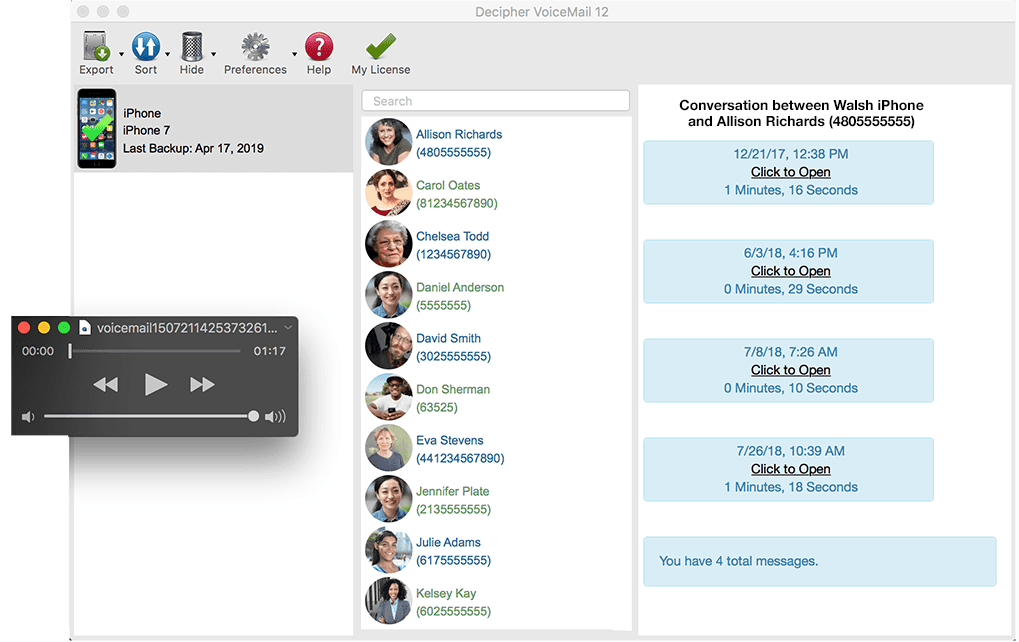
After exporting the iPhone voicemails to any computer you can:
-
Keep a copy of the iPhone voicemails on your computer's hard drive forever.
-
Copy your saved voicemail to an external hard drive or iCloud storage solution of your choice.
-
Have mp3 copies of your iPhone voicemails in iTunes.
-
Email an mp3 version of the voicemail to friends or family.
If you are having troubles trying to export a voicemail from your iPhone to your computer, just email us and we'll get back to you with help!
Don't forget to download and try the free trial of Decipher VoiceMail which will let you save a few voicemails and give you a good feeling for the program and whether it is right for your voicemail archiving needs.









