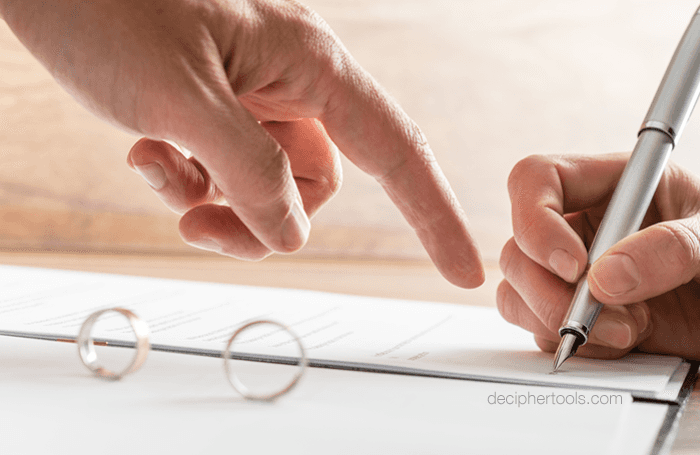Divorce or Separation - How to Save and Print Text Messages
No ratings yet.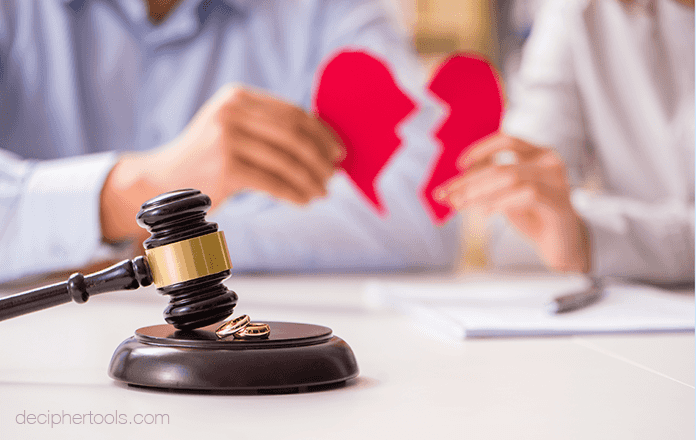
Anyone who has been through a divorce or separation knows that it’s one of the most stressful circumstances that any individual can experience during the course of their lifetime. Even when the divorce is amicable, the loss of a partnership and bond is a difficult and emotional process.
In addition to all the legal hoops that one has to navigate when getting divorced, the mountains of paperwork that both parties have to submit to lawyers and courts can be both tiring and confusing, even with the guidance of one’s own lawyer or legal counsel.
Many couples that enter into divorce proceeding find that one of the first things their lawyer often asks them to do is to gather up various forms of evidence in order to help bolster their case and negotiate the terms of the separation.
Today, one of the primary forms of evidence that divorce lawyers require for discovery are text messages. For couples worldwide, texting is one of the most commonly used forms of communication during any relationship or partnership. As most divorce attorneys know, the SMS messages sent and received between any couple usually tell a story and that narrative is often helpful for both parties when presenting their side of the case to a judge or divorce court.

There are several ways for anyone going through a divorce to prepare and ready their text message communications for their legal team. Most lawyers require both electronic copies and hard copy print outs of text messages. The type of mobile phone a person uses (Android or iPhone) will determine which tips or software might work best for their needs. Let’s outline some of these options from a device perspective.
Android Phones
Android users who want to save text messages for divorce can either take screenshots or use a software program to help them save the texts to any computer.

Screenshots
If a user wants to take screenshots on their Android device, the instructions differ depending on the specific model phones. Android Central has a great list of instructions that covers many of the Android phones in the marketplace today. We recommend looking at the aforementioned list for instructions that apply to your specific device.
How to export text messages for divorce on Android phones.
SMS Backup + - The program enables any Android user to backup text messages and attachments for printing or archiving.
Pros and cons to using SMS Backup + to print and save messages for divorce cases:
-
Gmail account required - If the user doesn’t currently have a Gmail account, they can sign up for one here and registering only takes a few minutes. Registering for a Gmail account is definitely worth it for the ease and use of the SMS Backup + tool.
-
Secure Storage - After using the software, text messages will be safely stored in the user’s Gmail account and they can print them out, email them to their divorce attorney, or whatever best works for their needs. The messages are only accessible by people who have access to your Gmail account.
-
It’s Free - The software is a free download and no payment is required to unlock any of the program’s features.
Steps to save and print text messages for divorce or separation - Android Devices
-
Install SMS Backup + on your Android phone.
-
Link your Gmail account and then select “Connect” in the dialog box.
-
Select the messages you want to back up.
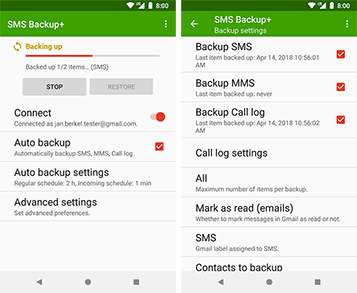
iPhones / iPads - Solutions to save and print text messages for divorce or separation.
Screenshots
To get the divorce evidence process started, many lawyers will ask their clients that use iOS to take screenshots of pertinent text conversations on their iPhone or iPad. To take a screen shot on iPhone simply do the following:
-
On the side or top of your iPhone, hold and press the Sleep/Wake button.
-
At the same time, press and immediately let go of the Home button.
-
Your screenshot will then appear in your Camera Roll on your device.

There are advantages and disadvantages to taking screenshots:
-
Great for small amount of messages - Screenshots are great if you only have a few text message conversations that you need to capture. If you have a large amount of messages, having to screenshot all the important data for your divorce case can be time consuming. Also, having to name and organize all the screenshots can be rather cumbersome.
-
No skills required - Any novice iPhone user can take a screenshot in just seconds. The ease of use is a compelling feature and the screenshot is immediately saved to the user’s iPhone camera roll.
-
Instant access - With the screenshots saved to your iPhone camera roll, you can immediately text or email the screenshot from your iOS device to your attorney, family, or anyone who might be assisting with the separation.
-
Imprecise Date/Time Information - The iPhone Messages app only shows the date and time on some messages, which may not be enough for use in court or mediation.
Software - Download a program on your computer that will save and print iPhone text messages.
Decipher TextMessage The software will enable you export and print text messages that are on your iPhone or iPad. It also exports any attachments (photos / videos) that are part of the text message conversation to your computer.
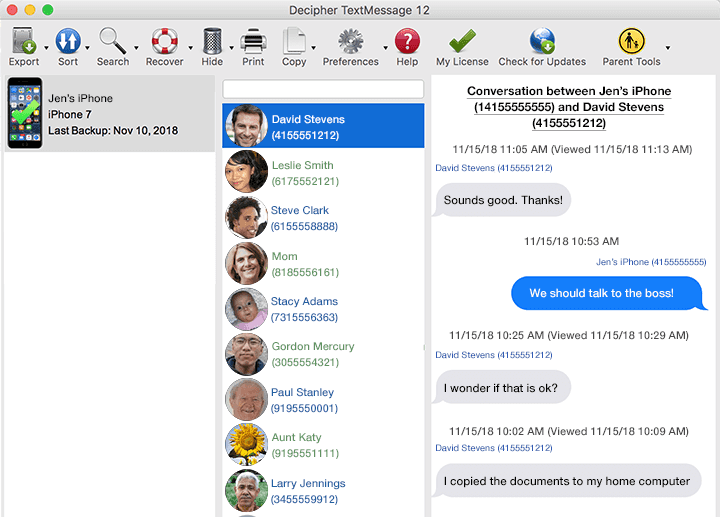
Decipher TextMessage - Quickly and easily save your text messages and image attachments to your computer.
Pros and cons to using Decipher TextMessage to print and save messages for divorce cases:
-
Formatting - The software will export your messages in “chat bubble” formatting just as they look on the iPhone or iPad itself.
-
Contact displayed on every text message - Decipher TextMessage has a unique feature that will display the contact name and time stamp on every single individual text message, both sent and received. This is not something that is available on the iPhone itself nor is it possible to have this feature when taking iPhone screenshots. This is a very helpful feature that is often requested by lawyers or divorce courts.
-
It’s a paid program - While screenshots are free, Decipher TextMessage is a paid program that costs $29.99. The full version of Decipher TextMessage lets you save and print text messages forever as many times as you need! There is also a free trial version that enables any iPhone or iPad user to save two or three messages from each of their contacts without paying. You can also print these messages and the trial version gives the user the chance to test drive the software before committing to buy. A bonus is that there are no subscriptions or recurring fees!
-
PDF Capability - After exporting messages, the software enables users to then convert exported messages to a PDF for which they can easily email to their legal counsel or anyone else associated with their case.
-
Privacy / Compatibility - The software works on both Mac and Windows and no iCloud or iTunes passwords are needed to use the software. Only the user has access to their own data and everything is local on the user’s computer.
Download Decipher Text Message
Follow these steps to print and save iPhone text messages for Divorce or Separation
-
Backup the iPhone on your computer.
-
Run Decipher TextMessage.
-
Pick a contact that has text messages you want to save or print.
-
Select Export as PDF.
-
Open the PDF to print text messages related to your divorce or separation.
Below is an example of what your exported text messages will look like in PDF format. You can then print out the PDF or email it to your lawyer for your divorce or separation needs.
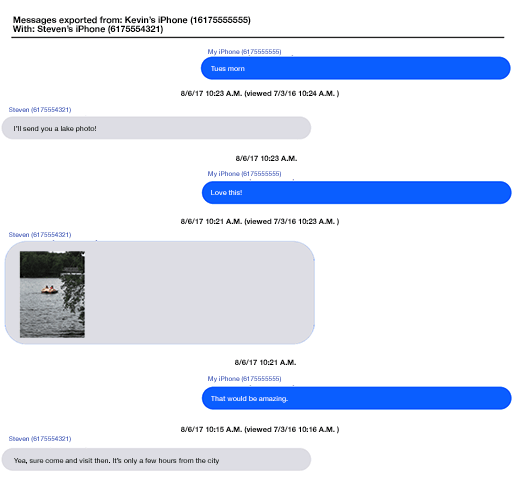
How to Save or Print iPhone Text Messages for Divorce or Separation - Video Instructions
We have a helpful video that will walk you through the specific instructions so that you can save and print out your text messages and iMessages for your divorce attorney or your separation proceedings.
Getting Closure
Organizing text messages for a separation or divorce proceeding is one of only hundreds of tasks that any individual has to go through related to their case. Anytime a partnership dissolves, we know it can be overwhelming and cause vast amounts of pain and distress for anyone involved. This is all in addition to the amount many hours it takes to prepare paperwork for the separation process.
We hope that this article helps give any individual going through this process some peace of mind and a bit of relief knowing that their text messages can be saved, printed, and archived.
If you have any questions or need assistance saving or printing text messages for your divorce or separation, drop us a support email and one of our Decipher Tools software team from either our San Francisco or Phoenix offices will reply back!