How to Print iPhone Text Messages with Metadata
No ratings yet.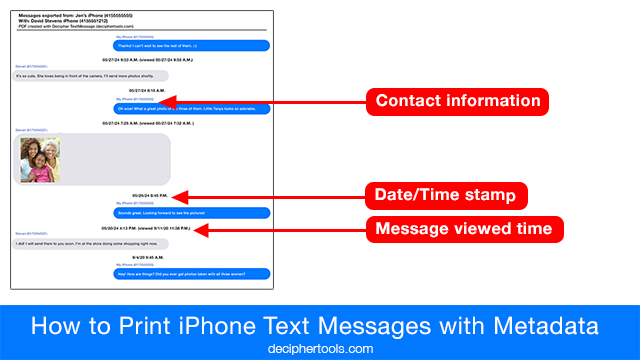
If you use an iPhone and are considering printing out text messages and iMessages, it is a smart idea to ensure that your text messages print outs contain important metadata.
Today we’re going to walk you through instructions on how to save and print text messages from iPhone with metadata included in your printouts.
What is metadata?
Metadata is any data that provides information about other data. Metadata is known for giving context and information about whatever data is being used or harnessed.
What kind of metadata is associated with my iPhone text messages?
Metadata associated with text messages usually includes information such as:
-
Sender and recipient first and last names.
-
Sender and recipient phone numbers or the email address if the text message was sent from an email.
-
Time stamps detailing when the text messages were sent and received.
What are some use cases for metadata and text messages?
Metadata on iPhone text message print outs is helpful for a wide range of people and industries including:
-
Court, trial, or any legal matter where a judge or legal counsel require text message print outs to include as much detailed information as possible.
-
Lawyers, Defense Attorneys, and Prosecutors often require metadata with text message printouts in order to prove evidence and show accurate and detailed case-related data documentation.
-
Government Agencies including both law enforcement and regulatory agencies prefer text message print outs to have metadata for investigations and employee SMS records.
-
Human Resources departments ask employees for text messages printouts with metadata in order to have detailed evidence for workplace disputes or harassment cases in an office or work environment.
-
Forensics Experts always prefer iPhone text message print outs to include metadata. Information such as the time stamp and contact details on text messages assist forensics investigators with evidence and detailed data about who sent and received every text message or iMessage.
-
Financial Firms often need to capture text messages with metadata for audits and compliance requirements.
-
Business documentation or text message transcripts for individuals that need to save and print iPhone text messages for business purposes or between clients. This ensures that texts are documented accurately and can be accessed or retrieved at a future date if needed.
Do screenshots of text messages capture metadata?
Taking screenshots will capture whatever text messages are present on screen on a device, however screenshots don't have the ability to capture text messages with metadata since metadata such as the time stamp, phone number, and contact info is not displayed by default in the Messages app on the iPhone.
In order for text message print outs to display metadata, a third-party software program is required to capture and and print the texts which include any associated metadata.
What is the best software to print iPhone text messages with metadata?
Decipher TextMessage is one of the most popular and trusted software programs for saving and printing iPhone text messages with metadata included in the print outs.
Decipher TextMessage runs on any Mac or Windows computer and enables any iPhone user to generate and print out text messages with metadata in a variety of formats including PDF, HMTL, CSV, and as a text file. The text messages print outs also include any photo attachments.
Reasons to use Decipher TextMessage software to save and print iPhone text messages with metadata
-
Contact Name and Phone Number Metadata - Decipher TextMessage includes metadata such was the contact info and phone number on every text message sent and received.
-
Time Stamp Metadata - The software also includes the time stamp metadata on each text messages and iMessage.
-
Privacy - When you Run Decipher TextMessage all a user's text message data is private on their computer. Only the user has access to the data and no text message data is ever stored on servers or in the cloud.
-
USA based software company - Decipher TextMessage is designed and developed in the USA and is a trusted third-party program used globally by lawyers, solicitors, law enforcement, government agencies, and individuals that need to print iPhone text messages.
How to print iPhone text messages with metadata
Follow these specific steps to print iPhone text messages with metadata on every print out:
-
Plug an iPhone into your computer.
-
Open Decipher TextMessage.
-
Select "Back Up" in Decipher TextMessage to back up your iPhone.
-
After the backup completes, restart the software and select your device.
-
Choose the contact whose text messages you want to print.
-
Select Export to save the text messages with metadata to your computer.
-
Open the PDF and choose "Print" to print out your iPhone text messages with metadata included.
Download Decipher Text Message
After backing up your iPhone on your computer, Decipher TextMessage will read in all your text messages and display them with the important metadata.
Here's an example of what your iPhone text messages look like when imported into the program. Note: Decipher TextMessage imports messages with metadata (time stamp and contact information) on every message.
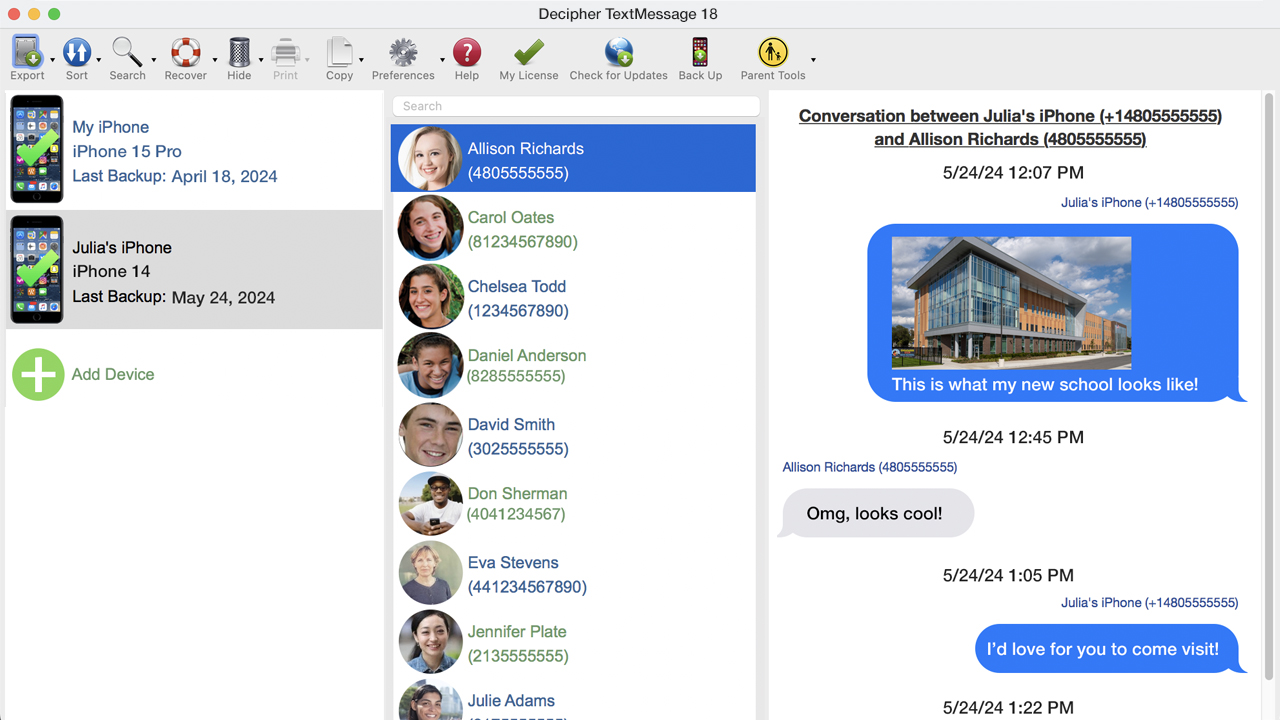
What does a print out of iPhone text messages with metadata look like?
Here is an example of how iPhone text messages with metadata are displayed when printed with the third-party software program Decipher TextMessage:
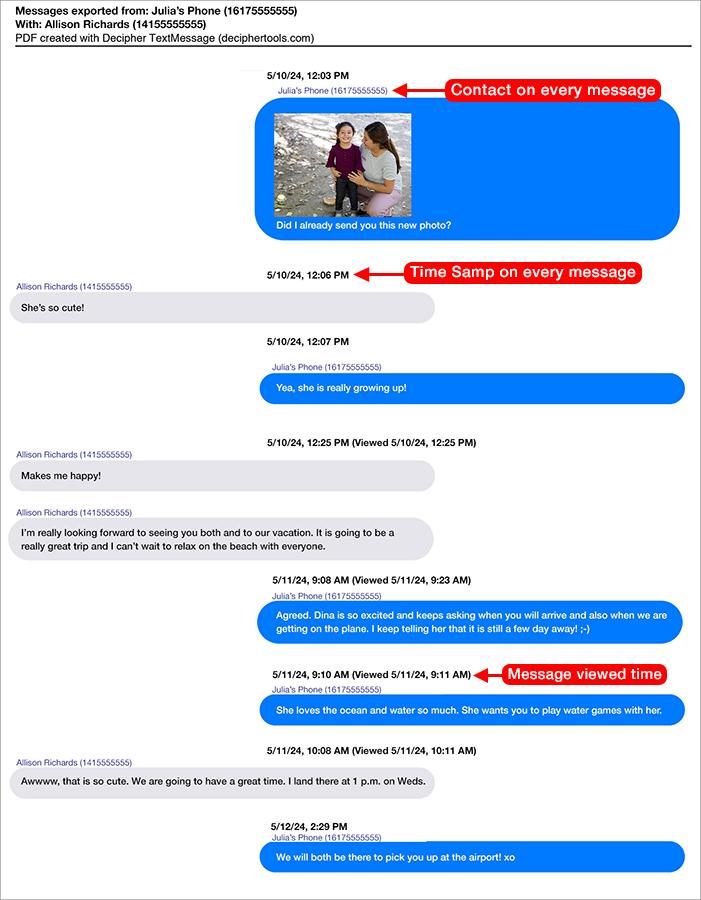
iPhone text messages printed with metadata as a text file.
When you print iPhone text messages as a PDF the document includes chat bubble formatting in the same manner that your iPhone text messages and iMessages are displayed on the phone itself.
However many people also require text messages to be printed with metadata as a plain text file without any formatting or layout.
Here an example of how iPhone text messages look when printed as a text file including metadata:
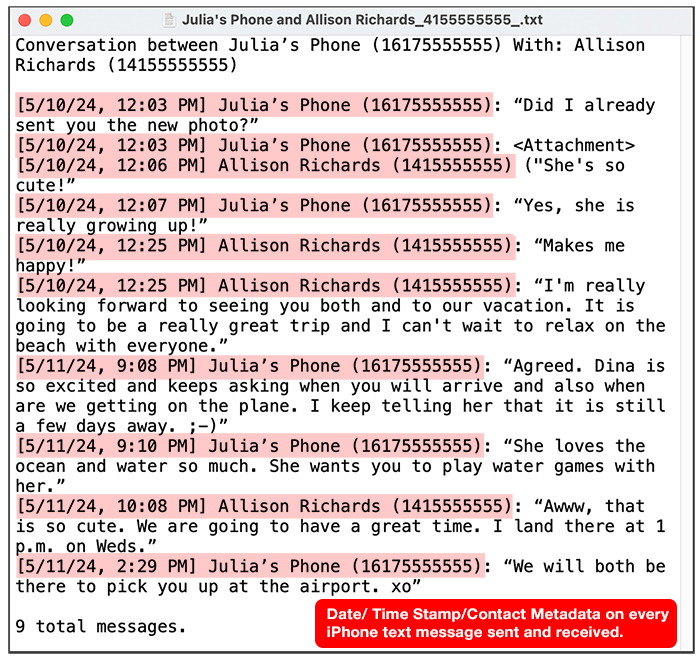
How do I set preferences to print iPhone text messages with metadata?
Follow these instructions in Decipher TextMessage to ensure that your iPhone text message print outs will include metadata:
-
Select Preferences in Decipher TextMessage.
-
Choose "Show Message Viewed Time."
-
Select "Show Message Delivered Time."
-
Pick "Show Contact on Every Message."
-
Select "Show Contact Number After Name."
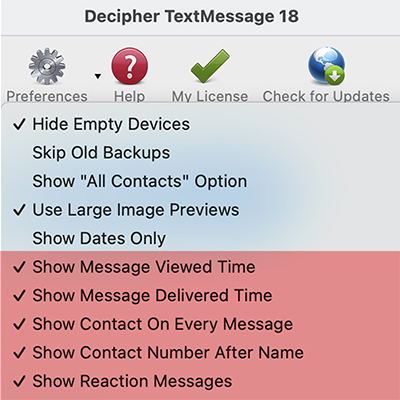
Do you need additional help printing iPhone text messages with metadata?
We hope that today's instructions about how to print text messages with metadata from iPhone have been helpful.
We're a USA-based software company and if you have any questions or need assistance printing text messages from iPhone or iPad, simply email us via our Decipher Tools support page and we'll be happy to reply back and help! You can also read Decipher Tools customer reviews and product testimonials here.









