How Senators, Congressmen, and Politicians Save and Print iPhone Text Messages
No ratings yet.
In 2021 many politicians, White House employees, government officials, and lobbyists all find themselves being required to accurately document and save both their work and personal text messages.
Whenever there is any political investigation that arises, text message conversations are among the first kind of data that the FBI, CIA, or local authorities require and seek out. Some states are also currently debating whether to make part of the public record any text messages that are sent and received by an elected official.
With weekly turmoil in Washington D.C. now becoming the norm, more and more politicians and government employees are searching for solutions to save and export their text messages in PDF format for record-keeping and documentation.
It's common for politicians in today's world have several different mobile devices, including one for work and one for personal use. Over time, smartphones that were originally intended to be used for solely for personal communications often end up being used for business-related messaging. This interchange of mobile devices can make keeping track of important text messages a difficult task.
Back in 2013 a study by NBC News has stated that over 58% of smartphones used in the House of Representatives were iPhones. That number increased dramatically in recent years, especially with Congress discontinuing to issue Blackberry's to Senate staff as of 2016.
Today we’re going to focus on the iPhone and iPad and share a few tips and insights on how many Washington insiders and congress-people currently save and manage their iOS text message data. We will also provide some best practices for documenting the constant stream of SMS messages and iMessages on devices used by senators, representatives, and other government officials.
Politicians should back up their phone regularly!
The first rule for any member of congress or their staff that use iPhones or iPads is to back their iOS device on a daily or weekly basis. As iPhone experts, we recommend making an encrypted local backup. There are several reasons for this:
-
A local iPhone backup of a politician's phone ensures that they personally control their entire text message data and history. A local iPhone backup will also guarantee that text messages are stored on the computer of the politician or staff member and that the data is easily accessible to reference should the need ever arise.
-
Backing up an iPhone locally also enables staff and aides to then make an extra copy of the backup an external hard drive for safekeeping. The staff member or politician can control the storage location of this extra safety copy and have peace of mind that the iPhone backup is safe and sound should their primary work computer ever crash or stop working.
-
Creating an encrypted backup (set up with a strong backup password) ensures that only people with the backup password will be able to access whatever data is in the backup. This is also helpful should a computer or external drive ever become compromised.
-
An encrypted backup will also include saved Wi-Fi network passwords. That may come in handy if a politician needs to restore a backup. There will likely have many saved networks from traveling between multiple government offices and locations.
Many politicians prefer not to use iCloud
There are numerous reasons why politicians or their staff would hesitate to use iCloud for their iPhone, iPad, and iPod Touch backups:
-
Accessibility - iCloud data is not stored locally on your computer; it’s stored on Apple’s servers. If a member of Congress or someone on their staff need to access this data, an internet connection is required as well as extra time to download iCloud data back onto the device. The length of time it takes to download iCloud data to a device depends on the size of the data and the connection bandwidth. iPhone backups stored locally on one’s computer can often be accessed more quickly and without an being connected to the internet.
-
Security - Congressmen and Senators often have classified and sensitive data on their iPhones or iPads. Backing up devices to iCloud (or any cloud based storage platform) comes with a risk of data loss and privacy. Although Apple has stated emphatically in recent months that any data backed up to iCloud is secure and private, many politicians and their staff often don't want to take that chance.
-
Cost - iCloud offers five gigabytes of free data storage, however beyond that a user is required to pay monthly for additional storage. These fees can grow quickly and be considered by some budget-conscious staff members (and constituents) as an unnecessary expense when free local iPhone backups are available with the click of a button.
The takeaway here is that iCloud backups can be problematic for Washington D.C. politicians and the benefits of making a local iPhone backup are usually

How do politicians save, print, and document their iPhone text messages?
Many Washington D.C. politicians often have a need to print and save their iPhone text messages and iMessages. Some like to keep records of all their SMS conversations for documentation and archiving / legacy purposes. Also, many staff and political aides like to ensure that there is an extra copy of the text messages in case they need to reference the messages in weekly staff meetings, legal hearings, or investigations.
Decipher TextMessage is a widely used desktop software program that enables any politician or member of their team to save important text messages as a PDF file. The software runs on any Windows or Mac computer and all the user's text message data is private and local on the computer.
Download Decipher Text Message
Instructions for politicians to print and save text messages
Any politician can follow these specific steps to print and save text messages
-
Backup the iPhone on your Windows or Mac computer.
-
Launch Decipher TextMessage.
-
Select the device in the left-hand column.
-
Choose any contact with text messages that need to be saved.
-
Pick "Export Current Conversation / PDF" to export the text messages to the desktop or any folder.
-
Open the PDF and select print to print out the text messages!
When the text messages are read into Decipher TextMessage he is how the program conveniently displays the conversations:
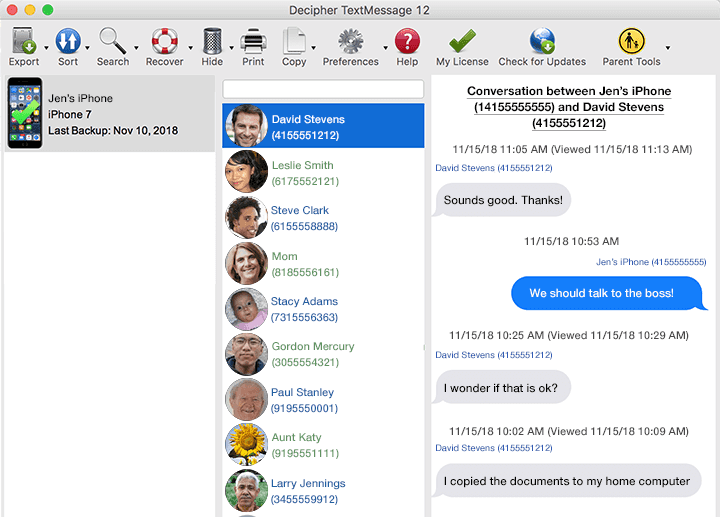
To save text messages to computer, simply select a device, choose a contact, and pick "Export" from the menu.
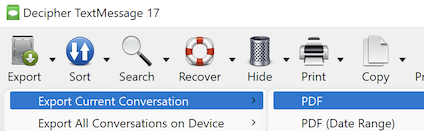
The text messages are then converted to a PDF document and displayed just as they are on the iPhone itself:
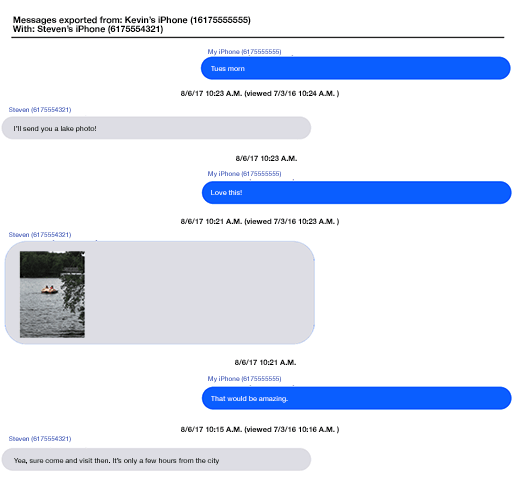
Advantages of using Decipher TextMessage include:
-
Privacy - The software runs locally on any PC or Mac computer. All the text message data is private and local to the politician's computer or to the staff or office computer where the software is installed. No text message data is stored in the cloud or accessible by anyone but the user!
-
Lost or misplaced iPhone - If a politician loses their iPhone, many times security measures require that the phone needs to be disabled immediately due to sensitive or classified info contained on the iOS device. The weekly practice of backing up a politician's iPhone text messages with Decipher TextMessage enables both the individual and their aides to have a copy of the text message history saved separately from the iPhone. This adds an extra layer of safety in the event a device is lost, broken, or stolen.
-
Access to text messages without needing the iPhone - Decipher TextMessage enables a staff member to access text message history on their boss's computer without having the device in hand. If someone needs to reference a previous text message exchange or conversation, they simply open Decipher TextMessage on their Windows or Mac and the software will read in the most recent text message conversations from the time of the last iPhone backup. This flexibility is another key reason that many members of Congress use and depend on Decipher TextMessage for managing their iOS data.
-
Legal Investigation / Evidence - Software like Decipher TextMessage enables politicians or anyone on their team to quickly provide investigators with evidence and documentation from any iPhone or iPad. Providing that a local backup was made in the past, Decipher TextMessage will ensure immediate access to SMS text message history, including image attachments and videos, that were sent as part of any text message exchange.
-
Save and print iPhone text messages as a PDF document - Decipher TextMessage gives any member of Congress or their staff the ability to quickly print out iPhone text messages as a PDF file.This is helpful for both general record-keeping and and also for situations like meetings or debriefings where a hard copy print out of text messages is required.
Video instructions for any politician to save text messages to their computer
Any elected official or a member of their staff can follow along with the step-by-step video tutorial to save text messages and iMessages as a PDF document.
Conclusion
We hope this information about how politicians and members of Congress manage and save their iPhone text messages has been useful.
If you work in politics and want to try out Decipher TextMessage and start exporting and documenting iPhone text messages in your office, you can download the free trial here.
If you have any questions, simply email us via our support page and we'll be happy to respond. We're a San Francisco / Phoenix based software company and we are experts at managing iOS data and iPhone backups. You can also read testimonials from some of our amazing customers.









