Birthday Calendar Duplicated on iOS 10
Rated (5.0 of 5.0) by 2 reviewers.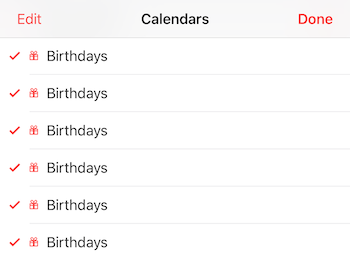
We recently were alerted to an interesting iOS 10 glitch where after updating to iOS 10, calendars are duplicated, sometimes hundreds of times. Some of the duplicated calendars can be deleted manually, but some are interpreted as a “Birthdays” calendar which can not be deleted on the iPhone. This issue also affects iPads and iPod Touches.
This issue is visually bothersome, but can also be an issue if it's triggering excessive calendar syncing.
Working with a customer (thanks Dean!) we were able to get rid of the duplicate calendars by restoring a backup of the iPhone that does not contain the calendar database files. We've created a custom build of our Decipher Backup Repair software that will remove calendar files as part of the repairs done to an iOS backup. Then, after restoring this filtered backup, you sync your calendars back as normal.
If you want to use Decipher Backup Repair to fix this duplicated calendars glitch, you'll need a custom version of Decipher Backup Repair (our normal public build does not remove calendar files ☺)
Update November 10th, 2017: This issue is much less common in iOS 11, so we've stopped maintaining public links to the "birthday calendar bug version" of Decipher Backup Repair. Please contact us and mention this blog post and we'll build you a custom version of Decipher Backup Repair appropriate to fix the calendar issue.
You use this custom version of Decipher Backup Repair to fix the duplicate calendar issue as follows:
- Make a backup of your iPhone, iPad, or iPod Touch in iTunes.
- Run this custom version of Decipher Backup Repair on the backup, to create a "Decipher Repaired" backup.
- Restore the "Decipher Repaired" backup.
Your calendars will then be completely re-fetched with the contents in iCloud, your email servers, etc.
One footnote: Please, while you're making this backup do not cancel your backup early in iTunes. In iOS 10, we've seen a pretty nasty issue where encrypted backups are corrupted by canceling the backup early. Likewise, if you see notes about incorrect encryption in Decipher Backup Repair, stop and contact us and we'll help you make a fresh backup from scratch.









