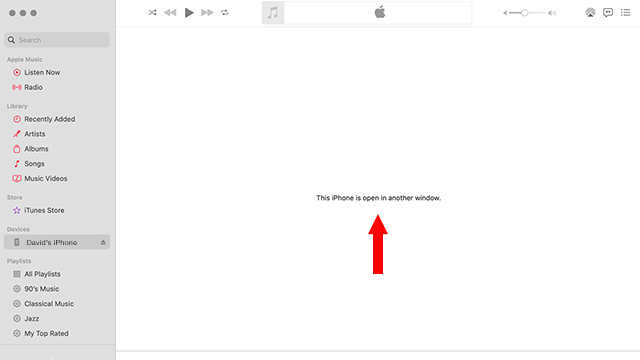This iPhone is Open in Another Window - Error
Rated (2.5 of 5.0) by 2 reviewers.Problem:
Help! When trying to sync my iPhone with the macOS Music app and copy music to my device, I'm getting an error that says "This iPhone is Open in Another Window" . How can I fix this error? I have no other windows open on my Mac!
Solution:
If you are getting the error message "This iPhone is Open in Another Window" on your Mac it is usually because the Finder window is open which can sometimes cause your device to not be recognized by the Music app. The solution is to "relaunch" Finder on your Mac.
Follow these steps to fix the "This iPhone is Open in Another Window" error:
-
Hold down "Command + Option" and press the Escape key on your Mac's keyboard.
-
Select "Finder" in the Force Quit menu choices.
-
With Finder selected, choose "Relaunch."
The "This iPhone is Open in Another Window Error" should now be fixed and you can copy and sync music with your iPhone on your Mac.