Is there a way to only print selected text messages from an iPhone contact?
No ratings yet.Question from iPhone user:
Is there a way to save and print selected text message threads on iPhone? I do not want or need all the text messages copied or printed. I just need a few specific text messages with one contact printed and I want the software program to ignore the rest. Is this possible?
-Justin Anderson, Seattle, Washington.
Answer:
Yes, when you use the third-party app Decipher TextMessage to save and print iPhone text messages, the program's "PDF Date Range export feature" will let any iPhone user save and print only the the messages they need from a specific timeframe.
Follow these exact steps to export and print selected iPhone text messages for a specific date range and time period:
-
Launch Decipher TextMessage.
-
Choose a contact.
-
Select "Export" and pick the "PDF Date Range" option.
-
Choose the specific dates and times of the iPhone text messages that you want to print.
-
After saving the PDF of your text messages to your computer, open the PDF and select "Print" to print out the text messages from that narrowed down timeframe and dates.
In order to save and print iPhone text messages for a specific date range, you first need to back up your iPhone on your PC or Mac.
To do this, plug your iPhone into your computer and select "Back Up" in Decipher TextMessage. The custom "text only" backup option is a feature unique to Decipher TextMessage software and will back up just your text messages and not your entire iPhone!
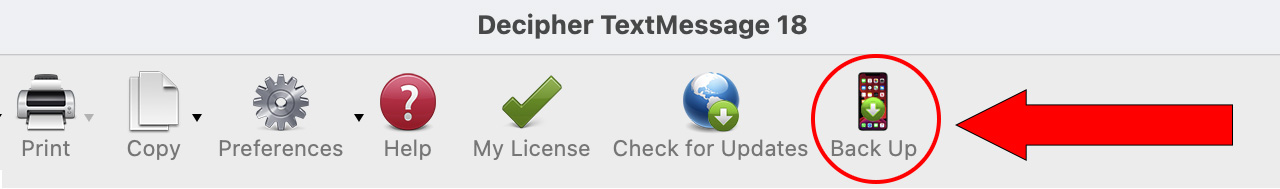
You can then select the Export / PDF Date Range option to choose the specific times and dates of the text messages you want exported to your computer for printing.
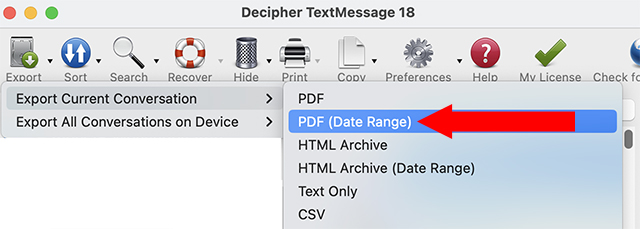
After exporting selected iPhone text messages for that specific range of dates and times, you'll have a PDF of the iPhone text messages on your computer that contains only the text messages from that time period. You can now print the text messages by opening the PDF in your PDF viewing software on your computer and selecting "Print."
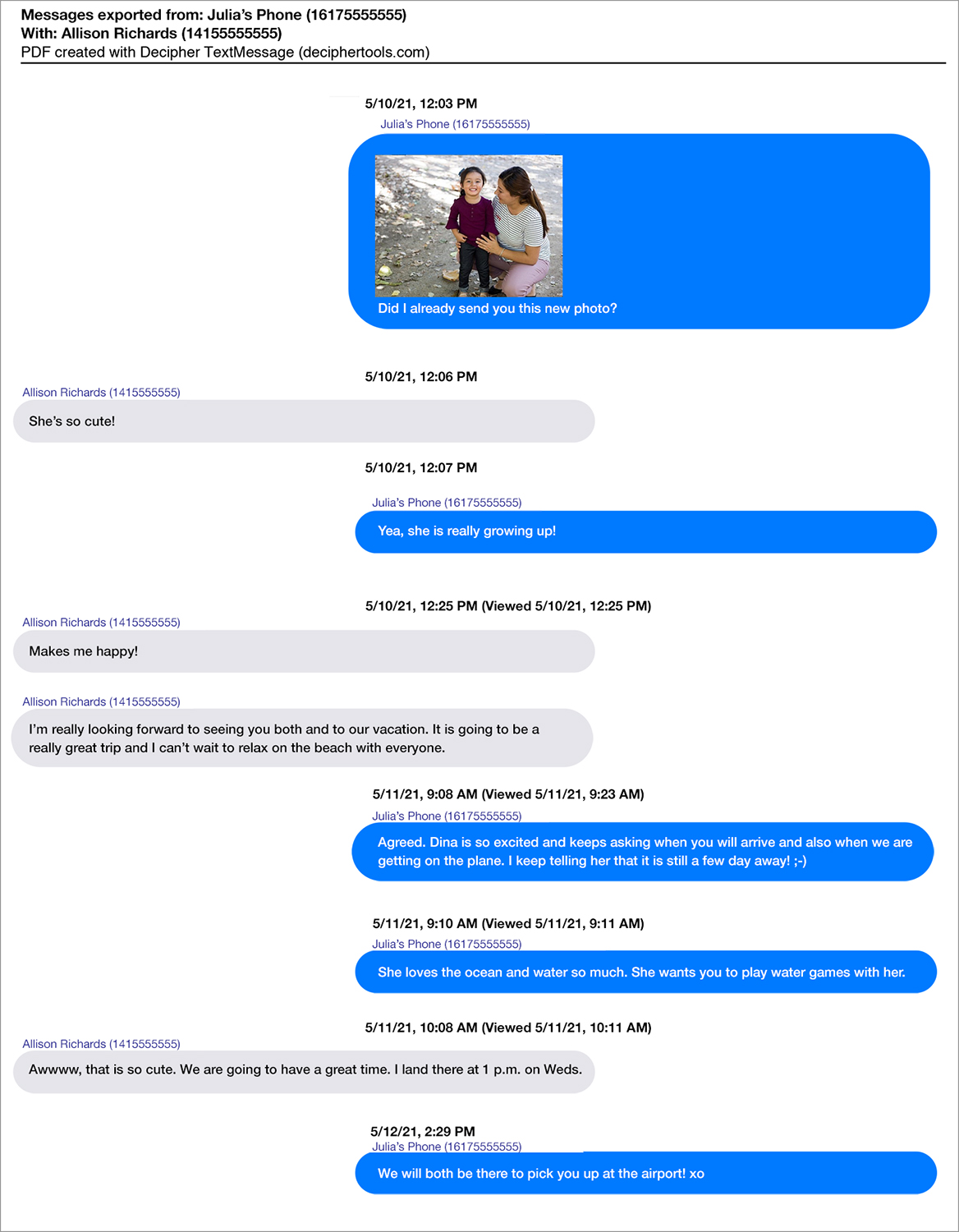
Note: The date range export option which allows iPhone users to save and print text messages from specific timeframes is a feature unique to the third-party software program Decipher TextMessage. The ability to narrow down a text message export to only certain dates and times helps to ensure that text messages are documented accurately and without the clutter of other non-relevant texts. Many individuals who need to print text messages for court, evidence, or legal cases are often required by their lawyer to only provide copies of text messages for a specific date range relevant to the case or legal proceedings. The date range export feature is also helpful for business and other industries that need to capture, copy, and print iPhone text messages from only a selected time period.
Download Decipher Text Message
Do you need further help to save and print text messages from iPhone for a specific date range or time window?
If you need any help with saving and printing text messages for a selected time period or only specific dates, you can contact us using our Decipher Tools support page and one of our Decipher Tools team will reply back to help. We're a USA-based software company with offices in San Francisco and Phoenix.









