Instructions for Property Managers to Save and Print Text Messages
No ratings yet.

There are many forms of technology that assist all types of businesses with communication, sales, and client relations. Specifically, for property management companies, text messaging has become a quick, easy, and effective way to communicate with tenants, employees, and work colleagues.
In 2024, the property management market size in the USA is approximately $82 billion. This is expected to climb to $98 billion by the year 2029! With this many transactions being made, property managers often have a need to save and print text messages to document and preserve exchanges pertaining to their work. Being able to export and print both text messages and iMessages as a PDF gives property managers accountability for both themselves and also for their tenants and employees.
Forbes reports that in 2024 one of the continuing trends in property management is striving for tenant quality and resident retention. One of the key aspects of tenant and resident retention is communication. If you work in property management and find yourself regularly using text messaging to communicate regarding work-related matters, then it is recommended that you start saving your iPhone text messages to your computer right away to ensure that you have records and documentation of all your communications.
Reasons that property managers often need a record of text messages with tenants and employees:
- Is there an active insurance claim where you need to save photos sent as text message attachments?
- Has a tenant requested a lease change via text message?
- Did an employee "call in sick" via text?
- Did a tenant submit a maintenance request or report vandalism on the rental property?
- Are you holding an open house or local event and need to notify potential tenants?
- Rent reminders or outstanding balance notices sent via text or SMS.
- Do you sometimes send employee payroll reminders via text?
All of these are regular occurrences in the property management world and communicating about these matters via text messages is often beneficial since it shortens the amount of office visits and time on the phone navigating such tasks.
In order to save and capture text messages, many property managers regularly use the desktop program Decipher TextMessage. The software runs on any Windows or Mac computer and enables property management firms and individuals to consistently save and print iPhone text messages.
Decipher TextMessage will copy iPhone text messages to any computer and include the time stamp and contact information on every single text message, both sent and received. This is incredibly helpful when having to reference or print out text messages as a PDF between yourself and any clients or employees. The feature is also useful for evidence purposes should any property manager have to go to court and need to have records of text messages for legal issues related to any property.
Steps for property managers to save and print iPhone text messages
Property managers can follow these steps to print and save text messages
-
Connect an iPhone to a computer and make a backup.
-
Launch Decipher TextMessage.
-
Select your iPhone in the left-hand column.
-
Pick a contact that has property management related text messages.
-
Choose Export Current Conversation as PDF to save the text messages to your computer.
Download Decipher Text Message
Per the steps above, the first thing any property manager should do prior to saving text messages is to make a backup of their iPhone on a computer. If you are using a Mac running macOS you now back up via the Finder. Otherwise, all Windows and Mac users still back up their iPhone or iPad with iTunes.
When you plug your iPhone into your computer and select your device, you'll see the option to "Back Up Now" to your computer.
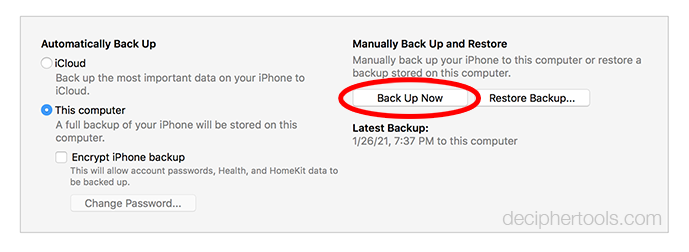
NOTE: If you don't want to back up your entire iPhone on your computer, you can also use the "Text Message Only" backup feature in Decipher TextMessage. Simply select "Back Up" in the menu of the software to back up just your text messages and not your entire device!
After launching Decipher TextMessage on your computer, your iPhone will appear in the left-hand column of the software like in the screenshot below.
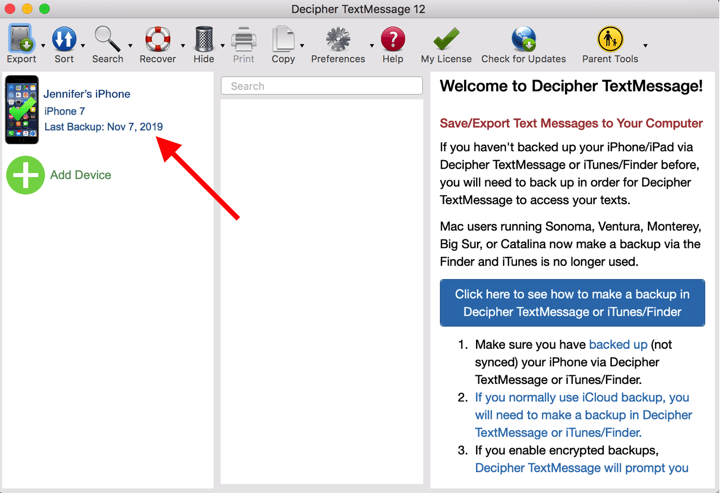
Select the iPhone in the left-hand column of the program.
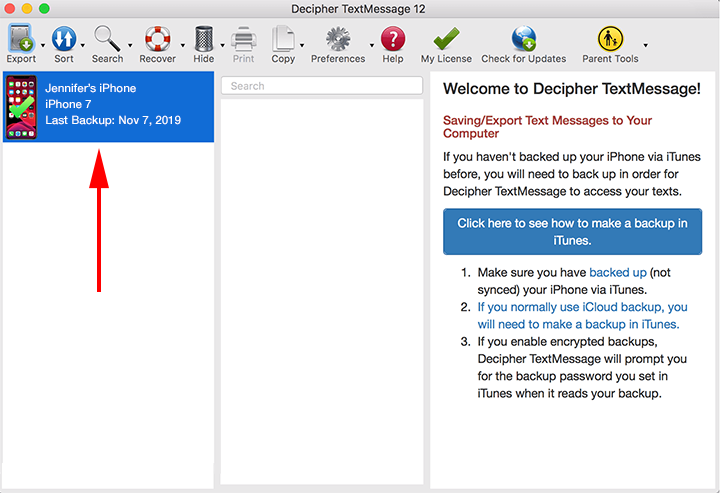
Choose a contact that has property management text messages that you want to export or print as a PDF.
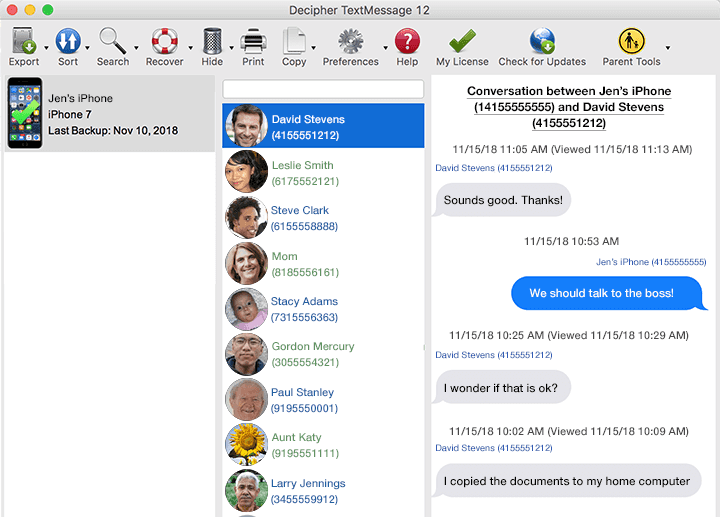
You can now select "Export" and then pick "Current Conversation PDF" which will enable you to save the text messages to your PC or Mac.
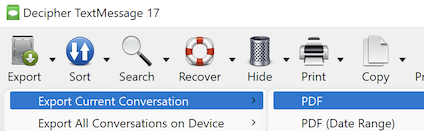
After successfully saving the text messages with that contact to your computer, when you open the PDF you'll see a complete history of all the text message conversations with that property management contact in the PDF document.
If needed, you can now print out the messages pertaining to your property management work as a PDF file.
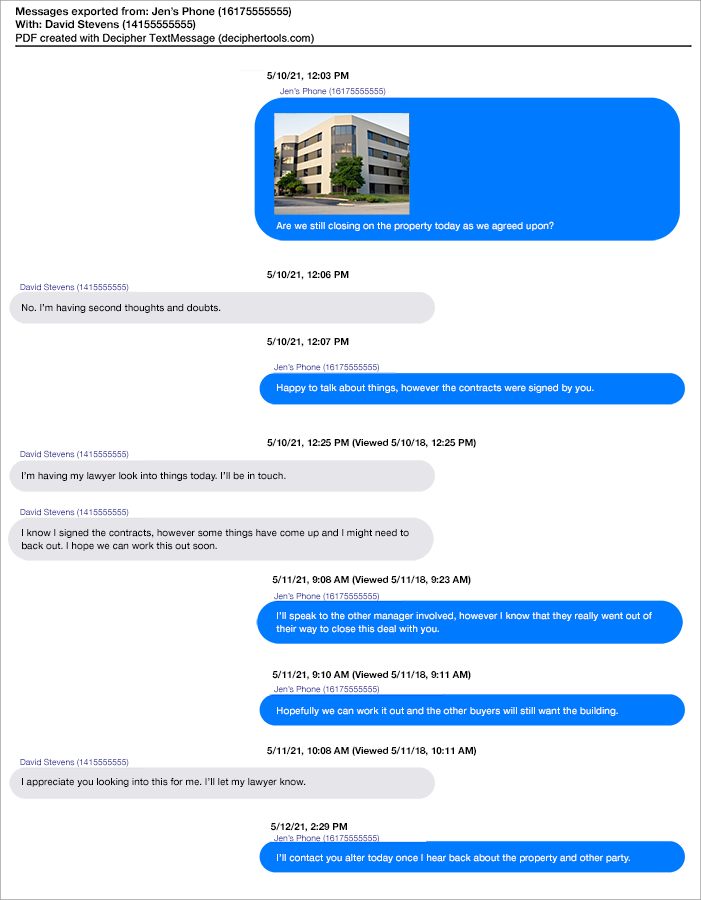
Video Tutorial - Instructions to print and save text messages for property managers
Our helpful YouTube video will walk any property manager through through the steps so that they can save and print their important iPhone text messages.
Conclusion
With property managers communicating daily via text message for their business needs, it is important to have a sound plan for maintaining records of all text messages sent and received.
Get started today saving your texts so that you'll have them backed up on your computer should it ever be necessary to reference the messages for property-related disputes or legal issues.
If you are a property manager or work at a property management company and have any questions or need assistance with saving and printing your iPhone text messages, simply contact us via our Decipher Tools support page and someone from either our San Francisco or Phoenix office will reply.








