How to Print iPhone Text Messages Using Third-Party Software
No ratings yet.
iPhone users sometimes have a sudden need to save and print out iPhone text messages.
There are many different circumstances and reasons for needing to print out text messages from an iPhone.
Some of these include saving and printing text messages for court, trial, legal matters, business or real estate transactions. Many people also need to print texts between family and friends, loved ones, or from someone that has passed away.
What is the best and most convenient way to save and print text messages from an iPhone?
There are two industry-standard options to print iPhone text messages. You can either take screenshots or you can use a third-party software program to print the text messages.
Today we’re going to focus on how to use a third-party app to print text messages.
Decipher TextMessage
One of the most popular and trustworthy third-party programs for printing iPhone text messages is Decipher TextMessage.
Decipher TextMessage runs on any Mac or Windows computer. The software is user-friendly and provides a range of export options including the ability save and print text messages as a PDF, CSV, HTML, or in plain text format.
After printing out text messages with Decipher TextMessage, any iPhone user can share the text messages print outs with business colleagues, legal counsel, friends, family, or anyone!
Here's an example of the Decipher TextMessage main program window with iPhone text messages imported and displayed in the software.
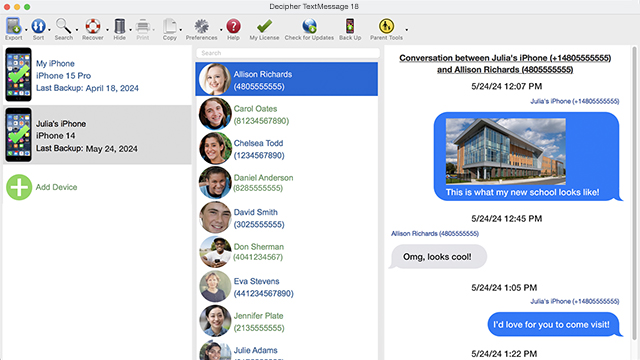
How to print iPhone text messages with third-party software (Decipher TextMessage)
Follow these specific steps to print iPhone text messages using third-party software:
- Open Decipher TextMessage on your computer.
- Plug your iPhone into your Mac or PC.
- Select “Back Up” in the program.
- When the iPhone backup completes, restart the software.
- Select an iPhone contact and choose “Export.”
- Open the PDF and select “Print” to print out the iPhone text messages.
Download Decipher Text Message
After exporting text messages as a PDF with Decipher TextMessage, any user can print the PDF of their iPhone text messages on their computer. Here is an example of what text message conversations look like exported in PDF format:
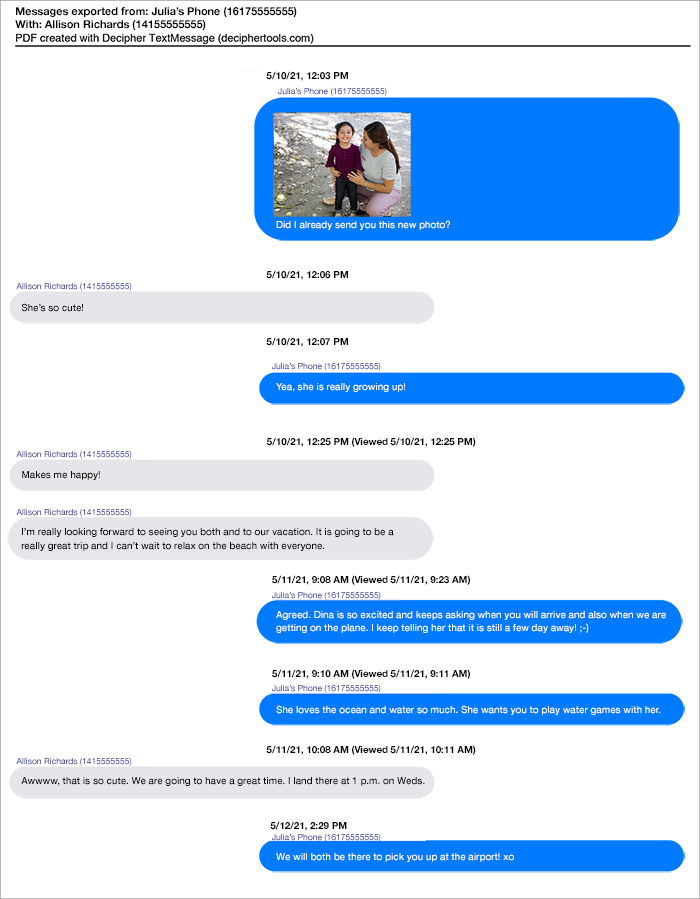
Decipher TextMessage (Third-Party Software) - Program Specifics
Cross-Platform Compatibility - Decipher TextMessage works on both macOS and Windows.
Preserved Layout - When exporting text messages, Decipher TextMessage preserves the layout of text messages and iMessages so that the export includes time-stamps and media attachments (photos and videos) in the exported PDF document.
No Subscriptions - Decipher TextMessage has no subscriptions or recurring monthly billing.
Free Trial - The free trial of Decipher TextMessage requires no payment and gives any user the ability to see/save/print a few messages from any iPhone contact. The trial enable users to evaluate the software prior to purchasing.
Paid Version - The paid version of Decipher TextMessage provides full access to save and print out all text messages and iMessages as far back as they go on an iOS device. When you activate an iPhone or iPad with the paid version of Decipher TextMessage, users can save all their text messages from that specific iPhone forever.
Search Capability - Decipher TextMessage has a robust search feature giving users the ability to conduct detailed searches of text messages across all contacts and all text conversations. Searches can be implemented by date, contact, keywords, and device.
Time Stamp and Contact Metadata - Decipher TextMessage includes important metadata on print outs including the contact and time-stamp on every single text message and iMessage sent and received. This is a unique preference to Decipher TextMessage that is important for discovery, evidence, and documentation purposes.
macOS Messages - Decipher TextMessage enables Mac users to save and print text messages and iMessages from the macOS Messages app on their computer.
Legal Purposes - Decipher TextMessage is the premier third-party software app for saving and printing text messages for court, trial, lawyers, custody, and other legal matters.
Customer Support - Decipher TextMessage has reputable product support. Customer support is handled by the Decipher Tools software team from their San Francisco and Phoenix offices during normal business hours.
Product Testimonials - You can read customer testimonials for Decipher TextMessage here.
Export options when saving/printing iPhone text messages - Decipher TextMessage
When saving iPhone text messages using Decipher TextMessage, users can export files in several convenient formats including:
PDF - This is a popular format and layout gives iPhone users the ability to easily print and share their text messages.
PDF (Date Range) - The Date Range PDF export option gives users the ability to only export text messages from the specific dates and times that they need.
CSV - This format gives iPhone users the ability to export text messages into a spreadsheet. The messages can be viewed or accessed in Microsoft Excel or Numbers.
Text File (.txt) - This formatting will display and print iPhone text messages in plain text which is helpful for clean and simple documentation needs.
HTML - This format can enables users to view and print iPhone text messages from any web browser client on their computer.
HTML (Date Range) - The Date Range HMTL export gives anyone the ability to specify a narrowed down date range of the text messages they want to export and print in HTML format.
Image Files (photos/video) - Decipher TextMessage also exports and saves photos and video attachments contained in any text message conversations. This is helpful for visual presentations, archiving, or for the general preservation of attachments included in text messages on iPhone.
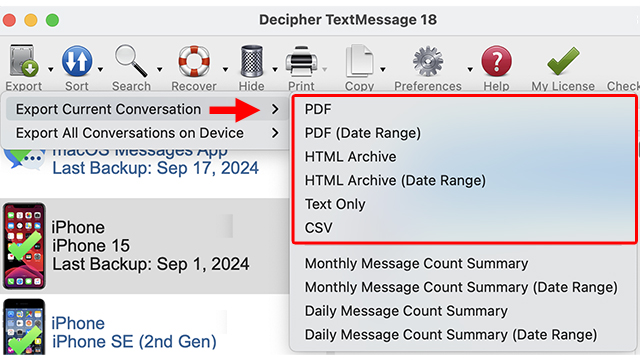
Privacy and third-party software for printing text messages from iPhone
When using third-party software to print iPhone text messages, you want to ensure that your text message data is private and never uploaded to any servers or to the cloud.
Decipher TextMessage gives the user complete control and privacy with all their text message data. Everything is private and local on the user's PC or Mac computer.
No Apple ID Required - When using Decipher TextMessage, a user's Apple ID is never required to print text messages.
Secure and trusted product downloads - The Decipher TextMessage website and product downloads/installers are verified secure and safe.
Where is the third-party software developed? It’s also recommend that you always check the country of origin of where any third-party software is made. Depending on the country of where the software is manufactured, there can sometimes be cause for concern about product legitimacy and also whether there is sufficient and reliable ongoing product support. Decipher TextMessage is developed and designed in the USA by Decipher Tools software, a San Francisco and Phoenix based company.
Conclusion
If you have any questions about the best ways to use third-party software to save and print iPhone text messages, feel free to contact us via our Decipher Tools support page and one of our staff in San Francisco or Phoenix will be happy to help! Good luck with your iPhone text message printing!










