iPhone Text Messages Blue Versus Green Color
No ratings yet.Why do my iPhone text messages appear in both blue and green colors?
Quick Answer
Messages in blue are iMessages that are sent or received by iOS users either on an iPhone, iPad, or someone using the macOS Messages app on their Mac computer. The blue messages are unique to Apple devices and are available when an iOS user has the iMessage option enabled on their device.
Messages with a green background are SMS/MMS messages. If you are an iPhone user and you are texting someone that has an Android phone or non-Apple device, then messages will appear with a green background.

Additionally, if you are trying to send a message and your data network is not currently available, your iPhone will default to send an SMS message with the green background. Apple also has helpful info about this on their official site.
How to check your iPhone to make sure you have iMessages turned on
If you are an iPhone user and want to make sure you have iMessages turned on, open Settings and select “Messages.” Here you will see the option to have iMessage on or off.
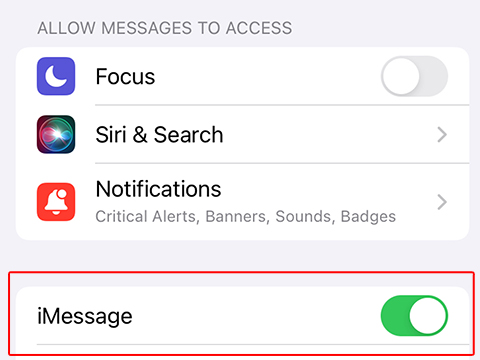
Benefits of iMessages
Some of the features of Apple iMessage technology that people appreciate include:
-
End to End Encryption - Unlike traditional SMS messages, iMessages use end-to-end encryption technology which is important for security and privacy.
-
Sync Across All iOS Devices - With iMessages turned on, Apple users have the ability to send and receive iMessages across all their synced devices.
-
Read Receipts - iMessage offers iPhone users the option to turn on read receipts so that a contact can see when you have opened or read their iMessage.
-
Pulsing Dots - When someone is typing you will see three pulsing dots when the other person is composing an iMessage.









