Fix for "This Action Cannot Be Completed" in iTunes and Mac App Store
No ratings yet.August 20, 2018 at 11:00 AM
Categories: macOS, iTunes, iPhone | View Comments
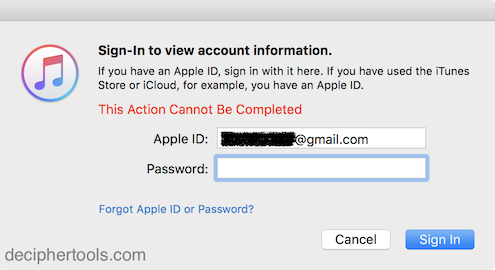
This morning I was trying to update one of my Mac App Store apps and noticed that I still wasn't signed in after my recent Apple ID password change. I tried to sign in to the Mac App Store from the Purchases tab, and on the first attempt I got an incorrect password error (but the password was correct). On the second attempt, I got an error "This Action Cannot Be Completed" instead, which told me that it's not so much that my password is wrong, it's that something is buggy in my sign in. The Mac App Store login prompted me to reset my Apple ID, which I didn't want to do since I had just gone through the hassle of changing my password last week.
I opened iTunes on my Mac and went to the Account menu > View My Account. Same sign-in error, same "This Action Cannot Be Completed" second error message.
Here's how I fixed the "This Action Cannot Be Completed" error in the Mac App Store:
-
I opened my App Store app on my iPhone, and downloaded a free app.
-
I opened the App Store app on my Mac, and downloaded a free app that I haven't downloaded before.
I don't think getting the free app on my iPhone helped, but I'm including it since I can't replicate the error to verify that. When I clicked "Get" on the free app in the Mac App Store app, I was prompted for my Apple ID password and entering it here worked. Then my iTunes Store account worked as well as my Mac App Store purchases tab.









