Can You Restore an iOS 11 Backup to iOS 10?
No ratings yet.January 25, 2018 at 2:00 PM
Categories: Updates, iOS 11, iPhone, Data Recovery | View Comments
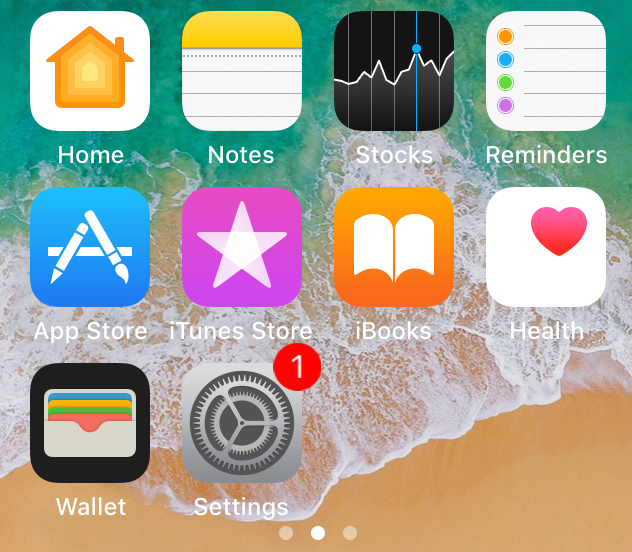
Update January 25, 2018: If you need to install 32-bit apps on an iPhone/iPad/iPod that is running iOS 10, open the App Store app and go to your past purchases. If the app is available, it should be listed there to download again. iOS backups do not contain iOS itself nor the app binaries; backups only contain data and settings. Restoring a backup will not downgrade your iOS version nor allow you to install a 32-bit app on iOS 11.
(Original post from June 6, 2017 below)
Now that the iOS 11 developer preview is out, we've gotten a few emails about restoring a backup made with iOS 11 to a device running iOS 10.3.2. Presumably this is for people who put their personal iPhone on the beta, but now want to switch back to non-beta iOS.
I've tinkered around with “downgrading” an iOS 11 backup so it can restore onto iOS 10 and had some success, however there are three big caveats:
- The Messages app data from iOS 11 is not compatible with the Message app on iOS 10.3.2.
- The Activity/Health data from iOS 11 is also not compatible with Activity in iOS 10.3.2.
- There is likely more data in the same predicament!
For most people, this makes downgrading a backup not worth the effort, since Messages and Activity are two of the most popular kinds of data needed from an iTunes backup. So the short answer is no, we don't recommend trying to downgrade an iOS 11 backup to restore onto iOS 10.
Hopefully more stable iOS 11 betas will be available soon, especially as the public betas are released, and then this won't be needed!









