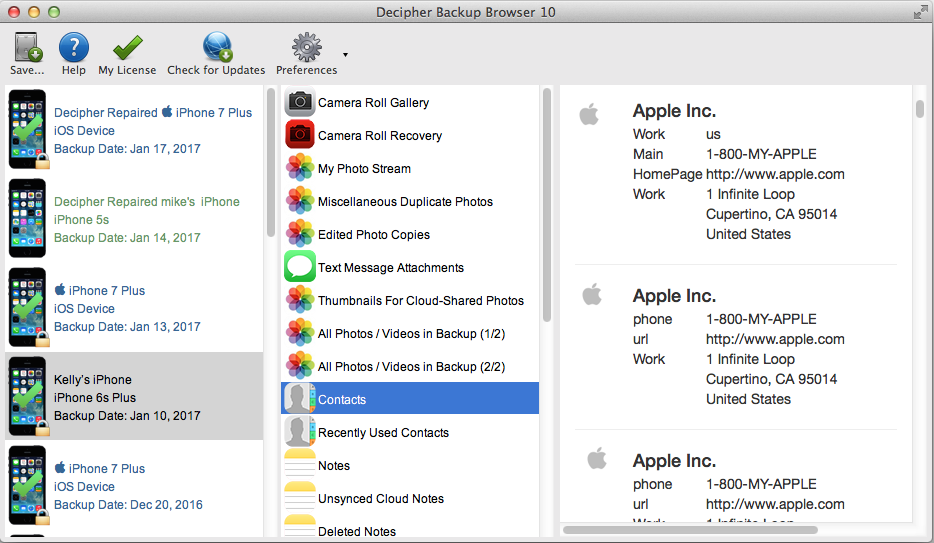How to restore deleted contacts using Decipher Backup Browser
No ratings yet.December 7, 2017 at 1:37 PM
Categories: Decipher Backup Browser | View Comments
If you've lost your iPhone contacts list, you can use Decipher Backup Browser to view your contacts in your iTunes backups, and then put the contacts back onto your iPhone (without the need to restore the backup itself.)
- Download and install Decipher Backup Browser. You can use the free trial of the program to make sure you have a backup with the Address Book intact.
- Run Decipher Backup Browser, select your backup, and select Contacts.
- Click "Save" in the upper left corner. You'll see a file dialog to save a VCF (v-card) file somewhere. Maybe pick somewhere easy to find it, like the Desktop.
- Email that VCF file to yourself on your iPhone, and open it on the iPhone. The mail app will prompt you to import the contacts into your iPhone Contacts app!