I get an error saying "The feature you are trying to use is on a network resource that is unavailable."
No ratings yet.December 4, 2017 at 12:30 PM
Categories: Decipher VoiceMail, Decipher Backup Repair, Decipher Phone Refresh / Activity Transfer, Decipher TextMessage, Decipher Backup Browser, Decipher Chat | View Comments
If you're trying to run a Windows Installer based install file, and get the error message "The feature you are trying to use is on a network resource that is unavailable", this is usually a sign that the installer was deleted in the middle of an install, or the original installer file was indeed downloaded to a network drive that is now disconnected.
Here's a few things to try if you're seeing the error "The feature you are trying to use is on a network resource that is unavailable.":
-
I like to start with the easiest first, which is to try rebooting your computer, and then running the installer downloaded fresh from the website you downloaded it from. (If it's our software, you can download the installer again from any of our software product pages by clicking on the free trial link.)
-
If the reboot doesn't help, let's make sure the Windows installer service is not disabled:
-
Press Windows Key + R.
-
Type in
services.msc -
Press enter, or click Ok.
-
See if "Windows Installer" says "Disabled" under Startup Type. If it is, double-click the listing. Change Startup type to "Manual". If it's already Manual or Automatic, just leave it.
-
Close the Services window.
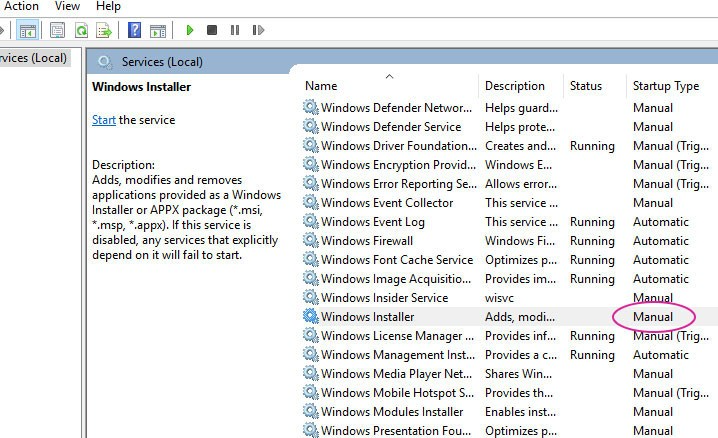
-
-
Finally, we should try the Windows Troubleshooter for issues like this (incomplete installations that have gummed up the windows installer system.)
-
Run the troubleshooter and select Next.
-
If asked, select Problems Installing a Program.
-
If asked what program you are trying to install, see if your program that you are trying to install/update is listed.
-
For our software, you can definitely do "Yes, try uninstall" if asked - you won't lose your data since we store it separately from the install information.
-
If the troubleshooter gets it uninstalled, then try installing it fresh from the downloaded MSI again.
-









