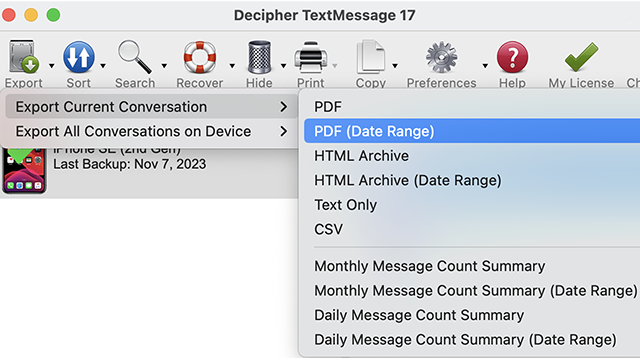How Do I Export a Text Message Log for a Certain Time Period?
No ratings yet.October 29, 2021 at 8:55 AM
Categories: Decipher TextMessage | View Comments
If you only want to create a text message transcript for a certain period of time, you can use the "Date Range" export option in Decipher TextMessage to save your text messages for the desired days.
- Select your iPhone or iPad in Decipher TextMessage.
- Select the conversation for which you want to export text messages.
- Press the "Export" button, and select "Export Current Conversation" > "Text, Photos, and Attachments (date range)".
- Choose the start and end date that you want to save the messages for, and then press "Export". You'll be prompted to select where to save the message log.