Recovering Deleted iPhone Text Messages - I can't find the messages I erased!
Rated (5.0 of 5.0) by 4 reviewers.The free trial of Decipher TextMessage will show you whatever deleted iPhone text messages are recoverable. This is all in the free version. If you see messages that you want to save in the recovery window in the program, you can then upgrade to the paid version to access the messages and save them to your computer.
Simply click "Recover" in the menu of Decipher TextMessage and you will be presented with whatever deleted data is available and has not been fully erased by the iOS.
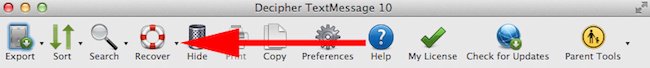
If you are trying to access message that you deleted but you don't see them in the recovery window, you should try forcing a new backup of your phone and then run the recover option again. Sometimes forcing a new backup will help read in more deleted data. Here is how to force a new backup of your iOS device.
There is no way to put deleted data that you've successfully recovered back on to your phone into the messages app. Apple prevents putting deleted data back on to the phone for all users worldwide, however you can save any recovered messages to your computer. If you have a previous backup, you can restore your entire backup to your phone, however this will replace everything on your phone with the entire contents of that old backup.









