Am I required to back up my iPhone with iTunes or Finder in order to export and print text messages with Decipher TextMessage?
No ratings yet.No. You are not required to make an iTunes or Finder backup to save and print iPhone text messages with Decipher TextMessage.
Decipher TextMessage has its own custom proprietary backup option that lets iPhone users back up their iPhone without using iTunes on Windows or Finder on Mac. The custom "Text Only Backup" feature unique to Decipher TextMessage will back up only text messages and not the entire iPhone.
Follow these steps to back up iPhone text messages in Decipher TextMessage without using iTunes (Windows) or Finder (Mac).
-
Open Decipher TextMessage on a Windows or Mac computer.
-
Plug your iPhone into your computer.
-
Select “Back Up” in Decipher TextMessage.
-
After the backup completes, restart the software, select your iPhone, and begin saving and printing iPhone text messages.
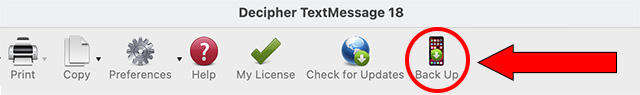
Note: Decipher TextMessage’s custom iPhone backup option creates a backup of only text messages and not one’s entire iPhone. This unique feature of Decipher TextMessage is helpful for users who prefer not to back up all the data on their mobile device. It is also useful for individuals concerned about not having enough computer hard drive space to complete a backup of their entire iPhone.
Privacy: Keep in mind that when you back up your iPhone with Decipher TextMessage, all your text message data is private on your PC or Mac and nothing is ever stored on servers or in the cloud. The user is in complete control of their text message data and print outs.
If you have any troubles making a backup or if you get an error while backing up your iPhone with Decipher TextMessage, please send us a support email and one of our USA-based from the San Francisco or Phoenix offices will reply back to you and help.









