How long will it take to back up my iPhone?
No ratings yet.February 20, 2025 at 10:30 AM
Categories: Purchase Questions, Decipher TextMessage | View Comments
How long it takes to back up your iPhone on your computer depends on the following:
-
How much text message data is on your device.
-
How much data is on your device overall.
-
Whether it is the first time backing up your iPhone.
-
The USB connection between your computer and your iPhone. (If you are using an iPhone 15 Pro or iPhone 16 Pro, using a cable that supports USB 3.0 will significantly speed up the backup.)
The custom backup option in Decipher TextMessage will back up just your text messages and NOT your entire iPhone. This is helpful for users concerned about hard drive space limitations.
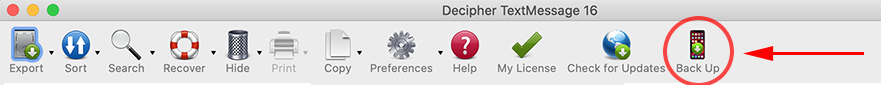
However, iOS itself controls the backup process.
-
The iPhone/iPad is going to send all of the files it thinks it needs to send. Decipher TextMessage will only keep the files relevant for the text message data you want to back up to conserve drive space, but there is currently no way to tell iOS to only back up certain items. So, the first backup will take longer because the iPhone wants to send all of the files.
-
Subsequent backups after the backup will run much faster because iOS will only want to back up the files that have changed since the previous backup.
Additional helpful information to keep in mind when making a back up of your iPhone:
-
Apple won't let users copy text messages directly from the device itself. That is why it's required that you back up your iPhone in order to export and print text messages.
-
To back up your iPhone simply plug the phone into your Windows or Mac computer, open Decipher TextMessage, and select Back Up. We also have instructions on how to back up your iPhone here.
-
If it's the first time you are backing up your device then that usually takes the longest. Be patient! Let the backup run and complete.
-
After the backup completes, restart Decipher TextMessage and you'll see your iPhone or iPad in the program and you can start saving and printing iPhone text messages.
-
If you get an error while making the backup, please click the option to email us the specific error message. Then one of our Decipher Tools support staff will reply with instructions to help depending on the error.
-
If you don't have enough hard drive space on your Windows or Mac computer to complete the backup of your iPhone text messages, please contact us via our support page and we can assist.
If you have any questions related to backing up your iPhone with Decipher TextMessage, please send us a support email and one of our USA-based team will reply and assist.









