Modify, Repair, or Remove Choices Installing Decipher Tools Software
No ratings yet.April 4, 2024 at 3:40 PM
Categories: Decipher Backup Repair, Decipher Chat, Decipher TextMessage, Decipher Messenger Export, Decipher Insta Export, Decipher Backup Browser, Decipher Twit-DM Export, Decipher VoiceMail | View Comments
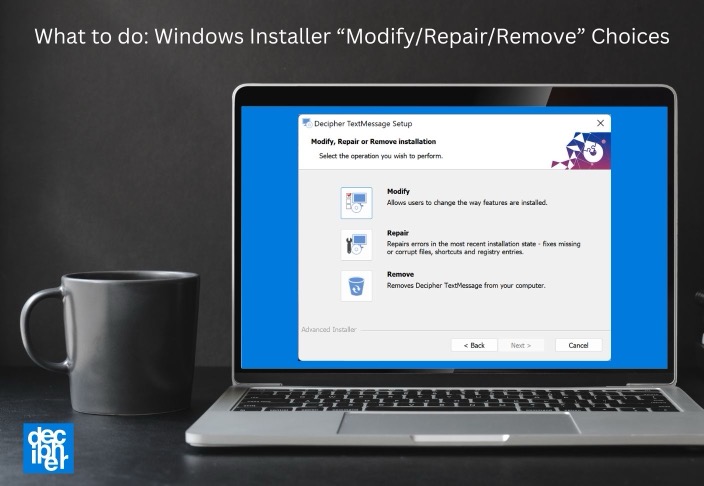
When you run the installer for a program on Windows and see the choices Modify, Repair or Remove, this means that the program is already installed on the computer, and usually you shouldn't need to run the installer again.
For our Decipher Tools software, our installers should create shortcuts on both the Windows Desktop and in the Start menu to run the program. Let's see if we can find one of the icons to run it so we don't need to uninstall and reinstall:
-
Do you see an icon for the app on the Desktop, such as a green box icon that says Decipher TextMessage? If so, double click that to run the app.
-
If you click the Windows search and search Decipher do you see an icon for the app (such as a green box icon for Decipher TextMessage)? If so, select that result to run the app.
-
If all else fails, then let's uninstall and reinstall the app to get those shortcut icons reinstalled. Please run the installer and choose Remove, and follow along with the uninstall steps (this will NOT remove the already stored Decipher TextMessage data, just the app itself.) After the remove finishes, run the installer again, and you should no longer see the Modify/Repair/Remove choices and the normal app install will run.










